Well, the folks over at Boxee have been busy at work. An iPad App had been mentioned a while ago, and it has now officially been released into the wild. The iPad App will allow you to access Boxee content directly on your iPad, play back local content from your PC on the iPad, and when combined with the Boxee Box allow you to push through content from the iPad App to the Boxee Box. In addition over the next few days Boxee will be releasing a firmware update for the Boxee Box v1.2 (with apparently still no fix for the HD Audio dropouts ![]() ). I will definitely be testing out the iPad app and report back when I have a chance to give it a good run (interesting timing as I was planning on doing a little battle of the streaming apps!).
). I will definitely be testing out the iPad app and report back when I have a chance to give it a good run (interesting timing as I was planning on doing a little battle of the streaming apps!).
From the Boxee Blog:
Boxee For iPad:
There’s so much to watch on the web these days. Whether it’s videos you find on blogs, your friends recommend, or you discover during 4 hour tantric Internet surfing sessions, keeping track of it all is a hassle.
Boxee for iPad gives you one place to discover, watch, and share video from the web and your computer. We built the app to be useful for any iPad user, even those who have never heard of Boxee before, but it has the added benefit for current Boxee Box users that you can send video to your flat screen through it (we’ll include this for Mac/PC users in the fall update).
There’s 5 major functions: Friends, Watch Later, Featured, PC to iPad, iPad to TV
Friends – Never miss a hilarious or inspiring new video from your friends again.
Boxee automatically delivers new videos your friends share on Facebook, Twitter, and Tumblr directly to your iPad.
Return the favor and share your favorites with two taps.
Watch Later – Each day, we’re bombarded by video from everywhere. Use the freshly re-designed bookmarklet to, umm… bookmark videos from the Internet and have them waiting for you on your iPad (and anywhere else you’ve got Boxee). Now you’ve got one place to queue YouTube videos, TED talks, FunnyOrDie videos, a TV Show you missed, or anything else you don’t have time to watch right away. It’s an easy way to create a video playlist for the commute, the bed, the couch or the bathroom (this is mainly for Idan, whose iPad we don’t touch).
Get started by dragging ✚ Boxee to your Bookmark Bar.
Click it when you see a video you want to come back to later. Learn more about it here…
Featured – Find stunning, hilarious, creative, and insightful videos shared from Boxee’s editorial staff. We’ll keep you up to date with the best stuff on the net. (PS – got recommendations for us? share them on our Facebook page and we might feature them to nearly 2Million other Boxee users!)
PC to iPad, Easily - No need to waste hours converting and syncing videos to your iPad. Boxee streams videos from your PC/Mac to your iPad over WiFi. You pick the video (in almost any format) and we make it play on your iPad. It’s all possible through the new Boxee Media Manager, a lightweight app for your PC/Mac that works magic on video files. Check out the screenshot below for what you can expect (buffalo not included in all apps).
Send to TV - Watching video on your iPad and want it on the big screen? Send videos straight to your TV via a Boxee Box so everyone in your living room can enjoy.
New Features / Enhancements
Networking & File Playback
- Added support for Apple Filing Protocol (AFP)
- Added support for Network File System (NFS)
- Enhanced support for SMB/CIFS shares
- Added support for Boxee Media Manager
- Consolidated network shares under the server name
Interface
- Ability to filter premium content sources like Netflix, HBOGo, VUDU, etc. in library
- Reordered Apps library
- New “Featured Apps” section
- Updated App categories
- Support for seek within a video on first right/left click (when OSD is still not open)
- Seek forward is now 10 seconds instead of 5 seconds
- “Jump to letter” sidebar in libraries now shows current letter location
Browser
- Improved HTML 5 video support
Settings
- Resetting display settings leaves previous setting data intact
- Add support for HDMI output YUV422 and YUV444
- Add support for HDMI output 30 and 36 bit color
- HDMI “Black Level” settingnow RGB “High and Low”
Bug fixes
Networking & File Playback
- Problem with manually resolving a movie that has NFO file
- Fixed adult filter for local content in manual resolve
- HLS Playback ends abruptly
- SMB: boxee crash when selecting “No results found”
- “Resume playback from [end of video time marker]” shows up on videos that have been previously played all the way to the very end.
- When trying to play a movie again after it ended the play dialog offers to resume the movie from the movies last second
- Soundtrack loses Dolby Digital indication every 10s, without any relation to commercials spots
- SAMBA Authentication to Servers Accepting NTLMv2 Only Fails
- Boxee doesn’t resolve TV Shows with ID located only in the tvshow.nfo
- .m2ts Thumbnails Are Gray (When Viewing In Files)
- After clicking play (from paused state) the OSD should immediately disappear
- TV Show files that are deleted aren’t removed from the library
- Video file playing across network stops playing
- Video files containing “@” in the file path are not identified
Apps
- Videos on Vimeo do not play. and the device has to be restarted manually
- Vimeo – couch mode freeze after 10-15 minutes of playback, also freeze for a long time between videos
- API Command SeekTime() is not working
Libraries
- SnagFilms Documentaries playback stops prior to loading 2nd commercial
- Local TV shows take an extremely long time to load
- Watched TV Show Trigger not working
- Unable to remove a show from favorites when there is no content for the show
Browser
- Default focus when getting to exit confirmation in browser should be Exit not Stay
- HTML video tag causes page redraw issues… until video starts playing
- http://tv.clicker.com crashes boxee browser
- CNBC online video does not play
- http://zattoo.com/view will not open in the browser
Localization
- Localization: GERMAN Replace “Bewertung” for MPAA-Rating with “FSK”
Misc.
- Various Fixes to minimise Plasma Burn in
- Additional Keyboard names are not according the languages names but only in English (using the directory name)
- Increase subtitle sync limit from 50 to 200
- Boxee Box appears to be clipping black & white levels
Known limitations
- Streaming to the Boxee client via Airplay from the app is limited to online content (cannot steam local content via Boxee Media Manager)

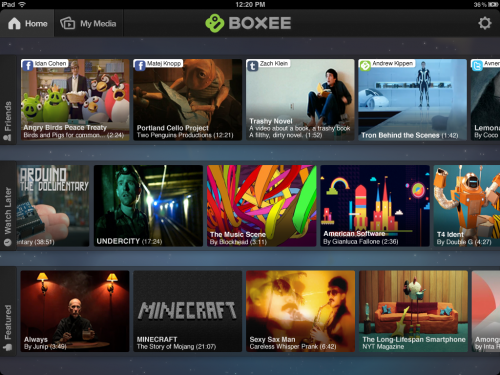

{ 1 comment }
Just a FYI: Once you RDP in & install the Boxee Media Manager app, check the box that says “Launch automatically at login” under settings. Then, when you close your RDP session, you can still stream your shares to your iPad via the Boxee iPad app. No need to set it up as a service as you might expect as needed with Air Video.
{ 1 trackback }