Hard Drive Sentinel is a popular application here at MediaSmartServer.net, with it’s extensive list of features and ability to get SMART data from many different storage controllers that often aren’t supported by WMI. You can read a good overview and see some screenshots in this forum post.
Forum member “UberDave” recently found a Windows desktop gadget that can display information from HD Sentinel to your client PC, giving you an instant glimpse into hard drive temperatures and server status without needing access to the Home Server Console. Apparently it was a little bit tricky to get everything set up, but UberDave was kind enough to write up instructions for us.
See this forum post for more screenshots and the full setup guide. Also, the Gadget developer has joined the forums and is soliciting input and feedback so be sure to visit the forum topic and share your thoughts.
Thanks UberDave!

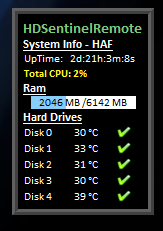

{ 9 comments }
I had not heard of Hard Disk Sentinel before, and it is the first tool that I have come across that can access the SMART data from my USB-connected external hard drives. Very impressive.
I have read and re-read the forum post linked from this article and I simply have not found the instructions for setting up a gadget on my PC desktop in order to monitor the HDS data from my WHS server. I’ve even searched the forum, and am still not finding it. I think I must be overlooking something obvious, but any clarification would be appreciated. Thanks.
Well, I googled “UberDave” and “WHS” and finally found the info. Should have tried this before posting here, but a direct link to the post from UberDave would be helpful. But the information is much appreciated. Thanks.
That was a silly mistake on my part, sorry for leaving out the link, I have updated the article.
Awesome – thanks again!
Does the gadget work with any version? It looks like “remote monitoring” is only available in the Enterprise version, which starts at $199. That’s a bit steep when I just want to be able to keep an eye on one server in the closet…
(Gadget Author)
Hey Philo,
It will work with with any version except the Trial. It needs the ‘Information by web browser’ feature.
Thanks
Kramttocs,
Thanks for creating this gadget as it doubles the usefulness of Hard Disk Sentinel.
Wow – great. Thank you so much for the quick reply!
As a result of this blog posting, I learned about Hard Disk Sentinel, downloaded the demo version and tested it on my WHS v1 server. I was so impressed with its ability to provide complete health data on my external USB-connected hard drives that I purchased the Standard version and in a few minutes had it transmitting data to the desktop gadget on my Win7 PC. In the past, I had an external drive fail, no doubt due to overheating. I never knew the condition of my 2GB external drives, leaving a cloud of concern over the health of my server and my data.
HDS made clear that my drives were running too hot, so I have positioned a fan (temporarily until I can devise a better cooling solution) to dissipate the heat, and I was able to watch as HDS reported dropping temperatures into a much healthier range. So, thank you, Alex, for bringing Hard Disk Sentinel to my attention!