As I continue on my journey to find the perfect media player, today I will take a look at the first player in the Nixeus lineup, the Fusion HD. Is my journey complete? Well, read further to find out the answer ![]()
Specifications:
Price: USD 219.99 (if you search around you may be able to find for less, such as via Provantage currently at $182, thanks for the tip Jstrone)
Hardware:
Included with the Nixeus Fusion HD is a wireless N USB dongle, cat 5e cable, remote control, power adapter, composite cable, and batteries.
The Fusion HD has a plastic body and is moderately sized, not much longer then the length of a 3.5in hard drive (unfortunately I didn’t have any good pantry items for comparison purposes at the time!). Looking at the front of the Nixeus HD (from left to right) are various LEDs, IR receiver, eSata input, USB 2.0 input, USB Client, and power switch.
To the rear of the Fusion HD (from left to right) is the power input, 10/100 Ethernet input, USB 2.0 port, S/PDIF output, Coaxial output, Composite output, and HDMI 1.3a output.
Opening up the case you can see support for a 3.5in internal hard drive along with the necessary cables to connect.
Also looking inside the case towards the rear you can see a small fan.
Overall the Fusion HD is not a bad design. It is compact and should be able to fit in almost any home theater setup. The one item in particular that could turn off some potential customers is the inclusion of a fan. Although not loud I did find the fan to be audible when the room was quiet. I would prefer to see a move to a fanless case with heatsink to take care of the heat (most likely requiring an aluminum case over the current plastic case). One additional thing I would like to see is the addition of an HDMI cable as part of the total package.
UI Appearance:
If you have read any of my previous media player reviews you will know that I am generally critical of the stock UIs being used. When it comes to the Fusion HD appearance unfortunately the experience isn’t any better. The main menu has various icons spread out across the top of the screen (such as Settings, Network Shared Folders, UPnP, etc…). Highlighting an icon would then present a list of options to choose from (so in the case of the screenshot below selecting the “Network Shared Folders” would generate a list showing all viewable devices on my network.
Navigating through your media is a typical file browser/windows explorer type experience, with icons showing for all image files.
Like most other media players not much is brought to the table when it comes to the UI. I found the layout clear to navigate around, but for navigating through a large selection of media it is far from ideal. Many of the other media players rely on third party jukeboxes to make up for the UI shortcomings. I will discuss this further with regards to the Fusion HD shortly.
Responsiveness:
Navigating around the UI on the Fusion HD was fairly quick with no noticeable lags. Compared to other Sigma based players (such as the Dune or PCH) navigating through files was right on par. The remote was comfortable to use, and commands entered in were quickly registered on screen.
Network Performance:
First off, one of the nice things about the Nixeus Fusion HD is that it automatically recognized my network shares without having to manually enter in any information. However, I had a very strange issue that to date I cannot explain. The Fusion HD instantly recognized my network shares on my Windows Home Server (set up via smb). However, when I tried to enter one of the shared folders the Fusion HD would hang for a minute and then return a “Network timeout” message. I tested other devices on my network and I had no problems accessing on the Fusion HD, only my Windows Home Server had the issue. From asking around other Fusion HD owners who owned Windows Home Servers had no issues, so it was something specific between my Windows Home Server and the Fusion HD. Unfortunately since a solution was never found I couldn’t use my Windows Home Server to test out network performance.
What was my answer to this? I did what any other geek would do and built another server to test on, this time using Windows Home Server 2011! Once the new server was up and running I had no issues accessing the shares on the Fusion HD. I was a little concerned using Windows Home Server 2011 to test out since I had no experience with to confirm what my network expectations should be, but when I tried playing back high bitrate content (BluRay folder rips and the infamous bird scene, which played fine up to 55 MS/s) I encountered no issues.
Audio/Video Playback:
I tested playback using the latest Nixeus Fusion firmware v01.12.23, which can be found here. Here is a description of what I tested and the results:
- mkv w/ chapters – (PASS)
- mkv w/ 480p internal IDX/SUB subtitles (PASS)
- mkv w/ 1080p internal IDX/SUB subtitles (FAIL)
- mkv w/ internal PGS subtitles (PASS)
- HD Audio downmix to stereo (PASS for DTS(MA) / FAIL for TrueHD)
- mkv w/ forced subtitles – (FAIL)
- mkv/(m2)ts with DTS(MA) – bitstreamed without issue (PASS)
- mkv/(m2)ts with TrueHD Audio Track – bitstreamed without issue (PASS)
- mkv w/ VC-1 encoded video – played without issue (PASS)
- Forced Subtitles in a BluRay Structure – played without issue (PASS)
- BluRay ISO (main movie only) – played without issue (PASS)
- BluRay Folder (entire disc) – played movie, only main movie with no menu support (PASS). However, if the BluRay is a seamless branch (i.e. the main movie is broken up into multiple files) then playback does not work (FAIL)
- DVD ISO and/or Folder Structure – played with full menus (PASS)
- 1080p quicktime (.mov) trailer – played without issue (PASS)
- avi/mpeg/m4v clips – played without issue (PASS)
- mkv w/ FLAC – played w/ multi channel PCM (PASS)
- mkv w/ header compression – played without issue (PASS)
Overall the Nixeus Fusion HD handled nearly everything I threw at it. Support for 1080p IDX/SUB subtitles is spotty amongst media players so I don’t see this as a big negative. However, the inability to downmix TrueHD audio tracks in an mkv is more problematic, and would affect anyone who is looking to connect the Fusion HD to a device that cannot decode TrueHD, resulting in no audio. If you recall, when I did the SageTV HD300 review I encountered the same issue (a TrueHD audio track in an mkv does not have an embedded AC3 track, so in order to downmix a license is required). Although SageTV doesn’t appear to have any intentions of getting a license they came up with an interesting work around where if in the mkv a secondary AC3 track was present the HD300 would automatically switch to this track. I would definitely suggest that if Nixeus is not going to explore getting a license to downmix TrueHD that they at a minimum explore the same alternative that SageTV employed. Along the topic of mkvs, I would also suggest Nixeus explore support for forced subtitles in mkvs. You are slowly starting to see more media players support this (Boxee Box, PCH, Xtreamer, etc…), so to keep pace with the competition this will need to be an added feature. Otherwise, the combination of no solution for TrueHD downmix in mkvs and no support for forced subtitles makes the Nixeus not as appealing to the person who has a large mkv collection.
On the BluRay front, the inability to handle seamless branch BluRays will most likely deter any user who keeps their BluRays as full disc rips. One other oddity I noticed, when playing back a full disc BluRay rip is the remote controls were a little awkward. I wanted to test out chapter skipping, so I clicked the Next/Prev buttons on the remote. Instead of skipping chapters this actually skipped titles, taking me to the next title in the disc (such as a special feature, outtake, etc…)
Third Party Jukebox:
As I mentioned in the UI section of the review, many media players rely on 3rd party jukeboxes to compensate for inadequacies in the stock UI. Given that the stock UI of the Fusion HD fell into the same category as most of the other stock UIs I was hopeful that a 3rd party jukebox would be available to use. Unfortunately at this moment there isn’t one. The developers had started work on a YAMJ based jukebox, but to date it has not been released to the public. In my opinion I consider this a huge negative. A jukebox provides some extra flare and wow, but more importantly it provides a lot of needed functionality when it comes to navigating around a large media library. Hopefully this is something the developers look at seriously as nearly every other media player on the market currently has some form of a jukebox available to use. An alternative, and something that would bring a jukebox to the Fusion HD without sacrificing much of their developers time, would be to add support for Eversion, a flash lite based YAMJ jukebox. All the work is already done on the jukebox, and it would just be a matter
Online Content:
When it comes to online content I generally find there are two camps, the haves and the have-nots. The “haves” such as Boxee Box include a wide selection of online content, including premium content providers such as Netflix. The “have-nots” will have some of the basic providers such as Youtube and Twitter but not much else. The Fusion HD falls into the “have-not” section, providing just the bare minimum of online content (Youtube, Flickr, Shoutcast, and Facebook to name a few). One thing the Fusion HD tries to add to the mix is a built in Web Browser which can be accessed from the main menu.
Operating the mouse can be done via the directional pad on the remote, and typing can be done via an onscreen keyboard
Navigating through Youtube worked as expected, except for some buffering issues
Adding a web browser seems nice on paper, but for most purposes your best bet is to just head to a PC or mobile device. Heading to more “intense” sites such as ones that use Flash caused crashes in the web browser. I am not a big user of online content but I understand that for others this is an important factor when deciding on a media player. I think eventually we will get to the point where nearly every media player will have some form of premium content, but it is going to take some time.
Final Thoughts:
I had hoped to get my review of the Fusion HD posted much earlier, but some work/life conflicts and most notably the compatibility issues with my Windows Home Server pushed thing back. Overall, it is not a bad player, handling most audio/video formats thrown at it. As with other Sigma players I found picture quality to be very good. The remote control was very responsive and from spending times on the forums I noticed many customers are happy with their Fusion HD. One common theme I heard a lot of is how responsive customer support was.
So on one side there are a lot of positives. However, looking at it from another angle there are some areas that I feel really need to be addressed if the Fusion HD is to remain competitive. I like to break down media players into two categories, online content and local media playback (and within local media playback it seems like most users are interested in playback of BluRay folder rips and mkvs). A media player like Boxee Box excels at online content, and a player like the Dunes excel at local content playback, so a “weakness” in one area can be offset by the strength in another area. The problem is I felt the Fusion HD did not truly excel in any one area. Online content is a minimal part of the Fusion HD. High bitrate mkv playback is supported, but lack of forced subtitle support and TrueHD audio downmix may turn off mkv users. BluRay folder rips played great over the network, but lack of support for seamless branch and some quirky playback controls may deter some users. Add to that a lack of a more functional UI or 3rd party jukebox along with a price that puts it in the more expensive category of similar media players, and it becomes an even tougher sell.
Given the fact that this is Nixeus’ first media player I commend them on putting together a solid player (especially since I remember how some other media players “firsts” fared). I would just challenge them to take it to the next level in some of the key areas I highlighted to really make this a must have player and not just get lost in the crowd.
A big thanks to Nixeus for providing the Fusion HD for review.









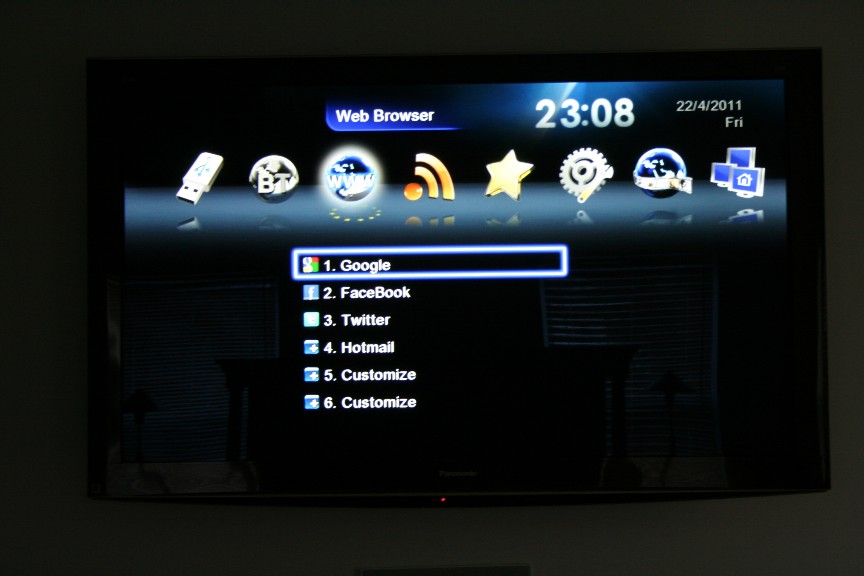

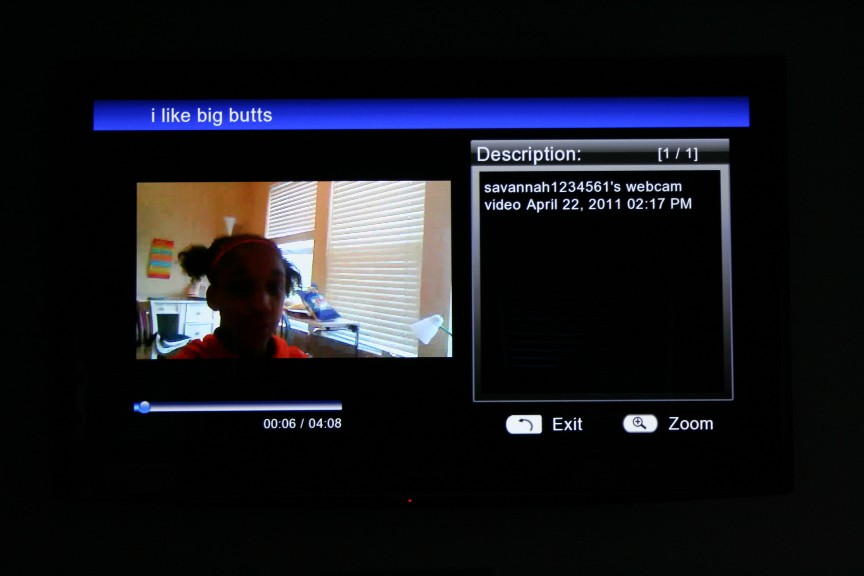
{ 7 comments }
Damian,
A small note regarding the HD Audio downmix to Stereo point in your review. It must be noted that the DTS core is used for the stereo downmix and not the DTS-HD component.
It looks like PGS is supported now (It wasn’t when I was reviewing the streamer), so that is good news. Did you observe the PGS subtitles in standalone M2TS files overstaying their welcome, i.e, stay on screen beyond their allotted time stamps till the next overlay screen comes on?
Hey Ganesh,
Correct, it is the DTS core. Really the main difference is the DTS core remains intact in an mkv whereas you lose the embedded AC3 in TrueHD (which then causes the whole downmix issue with a TrueHD license).
I think PGS support was added in one of the last few fw updated. The PGS file I was using was a small clip which just had the part where the PGS subs kicked in, so I couldn’t look at a prolonged period (due to the WHS issues I had, I only copied over a small subset of files to the new server to test). I will have to shoot over one of my better PGS m2ts files to the new server and give a closer look at.
Meh… I’m afraid. You can do better for $220: Boxee Box, SageTV HD300 w/server software bundle, PCH A200/A210, etc.
found it for $182 bucks from http://www.provantage.com/nixeus-technology-fusionhd~7NIXE001.htm… not bad if you ask me
Thanks, I just updated the price section at the top of the page.
Hi Damian,
Have you been able to tried 3D movies ripped into MKVs on the Fusion HD? I know with the PCH-A200 it can playback mkv3d (my brother tried it on his PCH-A200) side by side and it worked at his friend’s house. I’ve read somewhere in your postings on a forum that any media players that can playback MKVs can actually playback and display video in 3D on a 3D Ready HDTV… I don’t have a 3DTV so I can’t test this out – but I do have a few 3D Movies ripped into mkv (not in mkv3D) that when I try to playback on my HDTV it shows a side by side split screen (my HDTV is not 3D)….
I didn’t test 3D mkvs on the Fusion but I see no reason why it wouldn’t work. Actually, based on your test it does work as. When you played the 3D mkvs the signal was passed through to your TV. You just didn’t see 3D because your TV doesn’t support (you saw two images side by side which means the mkv you played was a 3D SBS mkv, the most common). If your TV was 3D capable the two SBS images would have been merged t o create the 3D effect.