Nearly a month ago the XBMC team had announced that they had successfully ported over XBMC onto the latest iPhone/iPod/iPad/ATV2. This definitely piqued my interest as this would turn an iPxx into a mobile HTPC. More importantly this would open up the iPxx to supporting more video formats then the iPxx does natively (which is only h264 mp4). However, the one condition to installing XBMC is the iPxx must be jailbroken. Unfortunately at the time of the announcement the untethered jailbreak for iOS 4.2.1 was unavailable, so all I could do was wait patiently. Well, now that the iOS 4.2.1 untethered jailbreak has been released I could finally test out XBMC on my wife’s iPad. Simply using one of the available jailbreak programs and my Windows PC I was able to jailbreak the iPad in less then 10 minutes. This is the first time I had ever tried jailbreaking an iPxx, so even though I was nervous at first I must say I was very impressed at how easy it was to do. Of course the big caveat here is that jailbreaking any product involves risk, such as bricking the product. Also, if an update to iOS is released you cannot update your iPxx until a jailbreak for the updates iOS is released (well, you can update to the newer iOS but would lose the jailbreak from the previous iOS).
Setting Up:
Once the iPxx is jailbroken you will see a new icon called Loader. Run this and select the option to install Cydia which will serve as the “App store” for Apps not supported by Apple (i.e. XBMC, etc…). With Cydia set up you now have access to a whole new world you never knew existed :-). Installing XBMC is easy to do, and you can find an easy to follow guide here.
With XBMC installed, launching it will take you to the main menu (which I believe is the Confluence skin). From this point forward setting up XBMC is similar to my documentation on how to set up XBMC on a PC.
XBMC had no issues seeing my smb shares on my Windows Home Server and allowed me to add as a source (of course doing this requires you to be connected to your network).

Screenshot of my Movies library (these are a combination of mkv and Blu-ray folder structures).
Screenshot of my TV Show library (a combination of mkv, mp4, and avi).
Video Playback:
This is the area I was most interested in. Until now I could only play H264 mp4 files natively. For my other files (mkv, avi) I was required to use a transcoding app (such as Air Video). The downside to this is that this process is very CPU intensive and has never been a 100% reliable for me. Using XBMC not only adds support for formats the iPxx doesn’t natively support, but also allows for full hardware decoding which means a much more friendly process for my Windows Home Server CPU. Less stress on a CPU can only be a good thing as it will lead to less heat and also give better energy efficiency.
To test it out, I decided to play back a simple AVI file using both Air Video and XBMC. As you can see below playing back the AVI via Air Video (which is required to transcode the file for playback) spikes my CPU to over 95%, where it stays during playback.
Playing back the same AVI via XBMC on the iPad kept my CPU around 2%, a significant difference over Air Video and proof that XBMC is utilizing hardware decoding on the iPad.
I tested a variety of video formats, and all of them were able to play back. However, and as expected, my lossless Blu-ray rips would stutter continuously. This is due to trying to stream high bitrate files wirelessly. I don’t have an ATV2 to connect wired to confirm if this is also a hardware limitation.
Final Thoughts:
I have only had a short amount of time to test out XBMC on the iPad but so far I must say I am impressed. I also tested on an iPhone and iPod touch, and in both cases the experience was the same as the iPad. XBMC is not 100% optimized for a touch screen, as I found navigating around and scrolling through lists to be a little frustrating, but over time I expect this to only get better.
One other benefit of jailbreaking is this opens up the opportunity to tether an iPhone to any other iPxx product. Currently for an iPad if you want wireless access without connecting to Wi Fi you not only have to spend extra money to get the 3G version, but you also have to purchase a monthly data plan. I believe that the iPhone will now have the ability to act as a hotspot, but once again you will need to purchase an addition onto your data plan to do so. With a jalibroken iPhone you can share the wireless signal with the iPad without need for special hardware or purchasing additional data plans.
Once again, I just want to highlight that jailbreaking comes with inherent risks, so please factor that in before deciding if you want to go ahead with. Also understand that if an updated iOS is released (such as the upcoming iOS 4.3) you will not have access to any of the new features until an updated jailbreak is released. There is always the chance that Apple attempts to brick any of their products they detect are jailbroken, but honestly I believe that would be stupid on their part since sales of their products have only been bolstered by the ability to hack.



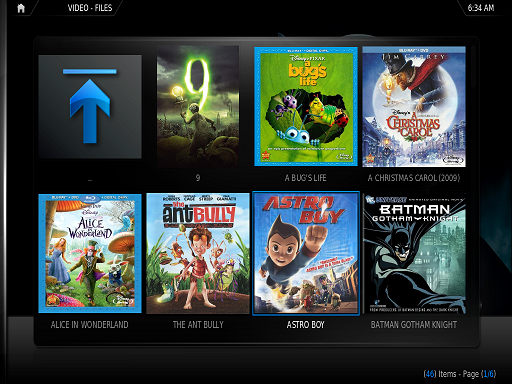

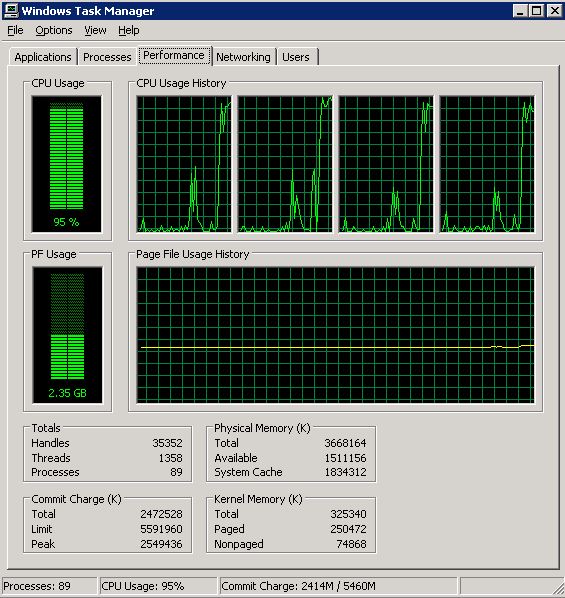

{ 15 comments }
Is there a downside to jailbreak, other than my wife would probably kill me if it bricked and she did not have normal Ipad access to the Apple store???
When you jailbreak you will still have normal access to the Apple Store, iTunes, etc… none of that functionality changes. The only downside is that let’s say when iOS 4.3 comes out there are some killer new features. You will have to wait until the 4.3 jailbreak is released before you can update (and that could easily take weeks after). For me there is a lot more upside then downside
Just wanted to comment that in my experience using xbmc on the iPad – I’ve come across two main issues:
1. Battery drain. Anytime I use XBMC without powering off my ipad after, the battery is empty the next time I go to use it. It doesn’t appear that XBMC sleeps after playback or when you remove the headphones. It may also not properly suspend when switching apps. Any or all of these may be causing the issue, or it may be a greenpoison JB. I’m still evaluating.
2. MKV video stutter. It doesn’t happen to all of the MKV content I’ve tried but surely any higher sized, higher resolution such as 1080p. I don’t attribute this to wireless performance, as you have above – since they are locally stored on the iPad. So it comes down to raw performance power – which it appears the iPad + XBMC lacks for HD MKV. My hd mp4 files play fine.
I have heard about the sleep issue as well, and have noticed that if I leave XBMC open the screen simply dims
I don’t have any mkvs stored locally on the iPad to test out. I think the hardware is not equipped to handle the higher bitrate content (ATV2 owners have noted this trying to play back over wired networks). It also may be that the mkv splitter requires more resources then the mp4, and that may push the hardware acceleration to its limit
Couple comments:
@Alphakry: XBMC is a single threaded program and tries to maintain a high framerate, even if it appears that nothing is changing on the screen. My understanding is they are working on this. As far as high res files, this is not an xbmc-specific issue. You can trick your ipad into playing 1080p files that it natively supports at 720p (h264 with aac audio in a mp4 container) and you will see the same stutter.
@Damian: You should remove the hardware accelerated comments up there, what you really mean is that it is playing the files natively and not transcoding. Which is clear since it doesn’t require you to install a special application on your WHS. It’s possible that they use hardware acceleration (I haven’t looked into it,) but just because your fileserver has a low load doesn’t mean it is hardware accelerated.
@Alphakry: I forgot to mention the reason for the stutter: low memory. The iPad only has 256MB RAM. If you install on an iphone 4, you won’t notice the stutter as much since it has twice as much RAM. Why apple crippled the ipad’s ram compared to the iphone 4 is beyond me, but I’m pretty sure it was due to them shaving off costs and wanting to keep the price under $500
@ Nick,
Correct, I meant hardware decode, not hardware acceleration. As for the CPU utilization, it is just simply showing that XBMC does not require WHS to transcode (which programs such as AirVideo do require)
i see you mentioned the frustration of scrolling. did you figure out how to do it? i have several TB’s of flac and cant scroll past the first page so i only have access to max 10 albums. HELP!
@infamous it’s a total PITA. You have to use the default skin, but you should be able to drag the (minuscule) scrollbar down
Just wanted to let everyone know that since the update to XBMC, which I think was about 2-3 months ago, ALL mkv files, both 720p and 1080p, skip.
The first version of XBMC worked great with 720p MKV files, but either due to the updated XBMC code or an IOS update – all of my files now stutter. Only XVID/DIVX play correctly.
Just thought i’d drop an update here.
Since the new Jailbreak for the iPad2 is out, i’ve thrown XBMC on it.
It plays ALL MKV fine! 720p and 1080p, DTS 5.1 as well! Its an amazing piece of hardware, makes XBMC run beautifully
Can even scan through the file, all while streaming it via home wireless of my server!
Yeah, just saw the link to the iPad2 jailbreak, will be doing when I get home today, and then loading XBMC. Any improvements with the XBMC UI on the iPad as when it first was released it wasn’t quite optimized for touch
Hi Damian thanks for the great help with XBMC.
If I have movie files on teh IPAD2 can I direct XMBC to where they are located?
And
I really have no idea where my movies and TV shows are pathed in the IPAD.
Thanks
Al
Hi Al,
I haven’t messed around with XBMC much of late. But now that I was finally able to jailbreak my iPad 2 I plan to revisit. I do remember it was a PITA to find the movies already stored on the iPad. I will let you know if I shake the fog in my head (I need to test out again as well so this will be a good reminder)
Cheers
Damian
What do you mean “hardware decode”?
What reason do you have for thinking it isn’t software decoded, like all the other ffmpeg derivatives out there?
For me it stutters and chokes on the same 720p x264 clips as the others, so i do NOT think it exploits any kind of hardware assist at all.
{ 1 trackback }