Up until maybe a year ago I had never done anything more then replace the RAM out of a computer. Within the last year I have built two HTPCs and one Windows Home Server, and I have had the itch to build another PC. I decided this time around I would build a mini-itx HTPC based around the Intel Core i5 (Clarkdale) platform. The main reason why I decided to build around the Clarkdale platform is that it is the first of its kind to support HD Audio bitstreaming without a dedicated card (such as the ATI Radeon 5xxx GPU). The goal of this build will be as follows:
- Size - the smaller the better (you heard that right guys)
- Price – keep under $500
- Noise – quiet, I am not operating an airport out of my house
- Video Playback – must handle all types of content, including my Blu Ray rips, streamed from my Windows Home Server
- Bitstream HD Audio (DTS-MA / TrueHD) to my AVR from standalone mkv/m2ts files
Build Components:
- Intel Core i5 650 CPU – $149.99. I got a great deal from Micro Center, otherwise I would have purchased the Core i3 530 CPU.
- Zotac H55ITX Mini-ITX Motherboard – $144.99. An alternative would be the Intel DH57JG Mini-ITX motherboardwhich was just released (I probably would have purchased the Intel since it is $20 cheaper had it been available when I purchased the Zotac)
- G.Skill 2GB (2 x 1GB) DDR3 SDRAM – $64.99.
- Western Digital Caviar Blue 500GB 3.5″ Internal Hard Drive - $55.99. I ended up replacing with a 2.5″ drive as although a 3.5″ drive could fit you would lose the spacing for a ROM drive.
- Antec ISK 300-150 Mini-ITX Case – $99.99. I ended up spending more on a case then I planned. I was originally planning on going with the Apex MI-008 Mini-ITX case which would have saved $60.
- Windows 7 x32 Operating System – no cost, already owned a license
- AVS Gear MCE Remote – $21.42. I have no intention of using the remote but instead wanted the USB IR Receiver that comes with it so I can use my Harmony Universal remote.
- Scythe S-FLEX 80mmCase Fan – $29.98 (2 fans at $14.99/each). I decided to replace out the stock case fan
- Artic Silver 5 Thermal Compound – no cost, already had from previous builds
- A magnetized philips screwdriver – comes in handy, especially when working in tight spaces.
Total Cost – $567.35. This came in slightly higher then my $500 budget, mostly because I decided to splurge on a case, I went with the core i5 instead of the core i3, and I replaced the case fans. Had I not made these changes my build would have come in at $427.37.Also, I believe I paid a slightly higher price for the Zotac motherboard as it was just released and is the first Mini-ITX motherboard that supports core i3/i5 to hit the market.
Build Pictures:
Motherboard, RAM, CPU, Case, and a bottle of Cabernet Sauvignon ![]()
The give you a sense of size, the Antec case can easily accommodate “Dumpy Dumpy” as my son calls it
With the lid removed you can see the case and psu fans along the right side. On the top towards the front of the case is the housing for the hard drive (2 x 2.5″). The hard drive plate can be removed, and right below is a slot for a slim Rom Drive.
The left side of the case is open and where most of the wires will be fished through.
To get ready to install the components the top frame is removed. You can see once again the case fans at the back right of the case. Towards the front of the case is the PSU. The bracket for the case fans and the PSU easily slide out if you need to work with (Hint, if you plan on making any changes to either the case fans of the PSU now is the time to do it as once you get all the components in space gets tight very quick)
Here is the Zotac motherboad unpacked. You can see 6 sata ports (not useful for an HTPC but would be very interesting to build a small Windows Home Server with this motherboard). There is a PCIE x16 slot to add a discrete card. To the left of the RAM slots you can see the wireless card which connects to the back panel.
Here is a view of the rear panel, which includes - 1 x PS/2, 1 x DVI, 1 x HDMI, 10 x USB 2.0, 1 x eSATA, 1 x Optical, 5 x Audio Ports, 2 x wireless N antenna connectors.
One mistake I made was that I installed all the components before deciding I wanted to replace the case fans. Although doable, it was not easy to get the case fan brackets out with all the components in already. By unplugging some of the wires and sliding the PSU out I was able to get the case fan brackets out.
Case fan bracket pulled out of the case with the replacement fans.

Top-side view with everything installed

Side view with everything installed. As you can see, not a lot of room to play with.

The Antec case lying on top of my current HTPC. You can start to get a sense of just how much smaller this build is to a traditional HTPC.

The Antec case comes with a stand if you want to make it a pedestal case. Once again, the size of the Antec case versus my MicroATX case is rather dramatic.
After The Build:
Some noteworthy items:
- By default HDMI audio is not enabled and must be done in the BIOS (silly if you ask me)
- Flashing the BIOS should be done immediately which adds the ability to control the CPU Fan Speed and in the CMOS. Also, it appears the latest BIOS may set HDMI audio at enabled (I cannot confirm since I had already gone into the BIOS and enabled).
- The Zotac motherboard has a Turbo Boost feature which appears to be broken currently. Since I have no need to “boost” this build this is not an issue for me.
- There was mention on the Zotac forum that the PCI-E slot won’t support an x1 device (i.e. tv tuner) and only support a card such as a GPU. However, a member on AVSForum confirmed that they had no issues getting an x1 PCI-E tv tuner card to work.
- Black and white pixels may appear at the right side of the screen when in full screen mode with Windows Media Center. The hotfix can be found here.
- I encountered issues with Wake On over USB via my Harmony Remote + USB IR Receiver. You may have to move the receiver around to different USB ports as it appears only support ports currently work with Wake On (very strange)
- Even with the new case fans the HTPC is still audible. Not horrible, but if the room is quiet you can hear. It does not bother me and eventually the HTPC will be in a cabinet which will mask any sound, but I thought it worth mentioning. I haven’t listened close enough to determine if the noise is coming from the new case fans, the PSU fan, the CPU fan, or maybe all of them.
- Currently DXVA in MPC-HC does not work with the Intel IGP. What this means is that when you try to play a movie in MPC-HC that relies on DXVA, you get nasty green bands/blocks (for me this showed almost every 5 seconds). To fix this for h.264, go into MPC -> View -> Options -> External Filters, add Microsoft DTV-DVD decoder set to preferred, add FFDShow Video Decoder and set to block. The downside is that the Microsoft DTV-DVD decoder does not support DXVA for VC-1. Fortunately Andy Van Till (known as babgvant) has created a Customized Clarkdale VC-1 Decoder that can be used.
- Using my Bitstreaming Part I Guide I had no issues getting bitstreaming to work with either of my Receivers.
- I need to do a little more investigating, but the PQ in MPC with this build seems to be slightly off versus the PQ in my other HTPCs using the 5670 GPU.
- No issues playing back any of my content, including my 1080p Blu Rays rips.
The Ultimate Motherboard For A Small Form Factor DIY Windows Home Server Build?
I was looking back at my build and I thought to myself, this could really be a neat little project for building a small yet powerful Windows Home Server. Using a case like the Chenbro Mini ITX server cases, and with the availability of 10 USB 2.0 ports plus 1 eSATA port, you can keep the build small but with plenty of room to grow with external enclosures. Replace the USB 2.0 with USB 3.0, oh man I am drooling just thinking about it!!!
Final Thoughts:
This is my first mini-ITX build and overall I am happy with it. The Antec case is very sturdy and I feel is the type of case I could see reusing many times. The HTPC is audible, although I am sure there is more I could do to make it as close to silent as possible. There are still a few issues to work out, but I think it I can just find a few hours of quiet time at home I could get everything to where I want it. So what do you guys think, does building a mini ITX PC interest you? How about doing a Windows Home Server build, pretty tempting, huh? I hope you enjoyed this post, feel free to ask any questions or leave any comments, and stay tuned as I hope to do a follow up article about “You just received/built a new PC, now what?”.
Additional Resources:






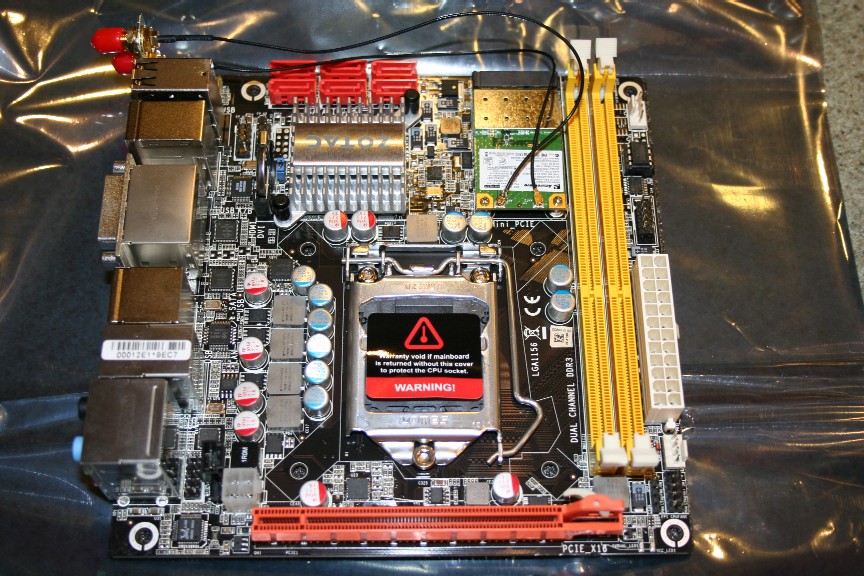



{ 233 comments }
Looks nice, love the small size. Can you school me really quickly on the i5 vs i3 differences and why I would choose one over the other for this type of build?
Nice job!
Really not much difference. Both the core i5 and i3 are dual core and with the exception of the i5 661 with runs at 87W the others run at 73W. Otherwise, the only other difference would be the GHz (starting at 2.93 GHz with the core i3 530 up to 3.33 GHz with the Core i5 661). If it wasn’t for the fact that I got a great deal on the core i5 650 I would have just opted for the base core i3 530, as I doubt any significant performance gain would be noted for the purpose of an HTPC or Windows Home Server.
My other HTPCs are using the AMD Athlon 4850e which is 2.5GHz and 45W and has more then enough oomph to handle daily HTPC tasks. Although the wattage is less to get the equivalent of the core i3/i5 you would need to add a discrete GPU for bitstreaming which would bring the wattage in line or even exceed what the core i3/i5 offers.
- Core i5 661 (4 Threads/3.33GHz/TB 3.60GHz/GPU 900MHz/L3 4MB/DDR3-1333 2ch/87W)
- Core i5 660 (4 Threads/3.33GHz/TB 3.60GHz/GPU 733MHz/L3 4MB/DDR3-1333 2ch/73W)
- Core i5 650 (4 Threads/3.20GHz/TB 3.46GHz/GPU 733MHz/L3 4MB/DDR3-1333 2ch/73W)
- Core i3 540 (4 Threads/3.06GHz/TB -/GPU 733MHz/L3 4MB/DDR3-1333 2ch DDR3/73W)
- Core i3 530 (4 Threads/2.93GHz/TB -/GPU 733MHz/L3 4MB/DDR3-1333 2ch DDR3/73W)
If I did a build like this could I bypass buying something like the popbox or would it be easier just to ger a popcorn hour or popbox build?
I just noticed Newegg has this on sale: Gateway SX2800-07 Core 2 Quad Q8300 (http://www.newegg.com/Product/Product.aspx?Item=N82E16883113125) would this work?
@ Desert Rat,
Really depends. Building an HTPC offers you a great amount of flexibility over the experience, but it is still a PC, and with that comes the usual PC maintenance. The easier route is undoubtedly just to go with a PCH or PopBox. Even though I have 3 PCHs in my house, I still use HTPCs as my primary player. Given the price of a PCH or the pending PopBox is cheaper then building, it is probably worth trying out to see if those meet your needs before looking elsewhere.
@ Desert Rat,
The equivalent to what I built would probably be this:
http://www.newegg.com/Product/Product.aspx?Item=N82E16883113124&Tpk=gateway%20core%20i3
For my build I went with the core i5 because I wanted to bitstream.
An interesting alternative would be the new Asrock Core 100 series
http://www.asrock.com/news/index.asp?cat=News&ID=161
I’ve been looking into building a HTPC myself I and like the configuration you have here. I would like your thoughts on a configuration I am considering though. I am contemplating recording all TV shows to my Window home server instead and then connecting the WHS to the HTPC though gigabit. I figure that way I won’t need the space on the HTPC and I can get a smaller solid state hard drive for the HTPC. The SSD should enhance performance greatly on the HTPC but will add roughly $100 to the price. Do you think this configuration would work and is the SSD worth the purchase? That’s what I’m trying to decide right now. Does anyone have any thoughts on that?
Nice looking little system.
My own Zotac H55ITX arrived yesterday but seems it suffer from that PCIe issue you mentioned in the review. I tried two PCIe tuners (HVR2200 and 1700MC) but didn’t work. So sad…
Damian,
Excellent writeup, still waiting on putting mine all together (wah!). Any consideration for installing a tuner/DVR in the PCI slot? I’m hearing that some will work, and I’d like to have capability for DVR of local HD channels. Another question, have you played any BD ISOs on it yet?
Mike
GertN,
A little more expensive but you might consider this external tuner. This one is two channels but you can get a one channel for $50 less I think.
http://www.newegg.com/Product/Product.aspx?Item=N82E16815327005
As I am still doing research I haven’t purchase this yet but the reviews are good.
Dagan, already have a USB tuner that works pretty nicely. However I want to build a self contained htpc, using a pci-e tuner instead an external.
Dunno, i think i’ll send it back and try some other H55/57 board.
Hi there Damian. It has been quite fun keeping up with your posts on random sites across the net since I got into the HTPC/Media Center scene. Thanks for all the hard work and I’m loving the new HTPC.
@ Dagan,
I gave serious thought to a SSD. The reason why I chose not to is because of the price. This build was really meant to stay within a budget and a SSD would have blown through it. If it falls within your budget then I think an SSD is an excellent choice.
As far as recordings, I actually record my shows to my WHS as well (using the HDHomerun) or my record to my desktop PC, which then scans, cust out commercials, and encodes to mkv or mp4. My HTPCs are used solely for playback and not for storing
@ GertN,
Sorry to hear about the tuners. Hopefully someone starts a compatibility list of tv tuners for the Zotac, but I gotta think that Zotac blew it on this one. I have my HDHomerun stashed away in my basement with the router, so I can just grab tv feeds to my HTPC from there without worrying about adding a card.
If using an internal tuner is a must I would consider returning the Zotac and instead getting the Intel H57 mini-ITX which was just released
@ Mike,
Hey man, sorry to hear you haven’t built yet!!! I am just using my HDHomerun as a tv tuner instead of trying to add a card into the build. My goal is to keep the PCI slot clear. Since space is limited I worry about adding a card that will just add more heat as well as slow down airflow.
As far as BD Isos I have not played. All my Blu Rays are in standalone m2ts or mkv, and they have played fine though (with full bitstreaming), so I imagine BR Isos should be no different.
Cheers
Damian
@ Scotty,
Sounds like I got a stalker
Damian
This is the SSD drive I’m looking at. I haven’t tried a SSD drive yet and by all accounts it makes quite a difference in the performance of a computer. I can’t resist. I have to try one to see if the hype is true.
http://www.newegg.com/Product/Product.aspx?Item=N82E16820167025
Damian,
Great write up! Now I have the urge once again to go out and build one but I already have to many open projects in the little space I occupy in life and I will soon be traveling to China again. Of course if I were not traveling to China I could build 3 HTPC’s possibly 4 just to get a head of you but the Audio Bit Streaming thing for me is over kill because I am as I have said before just happy I can still hear after working in manufacturing environments for shhh 30 yrs its a wonder I can still hear as well as Ido.
Just a great write up. Your write ups are always interesting and motivational and always look forward to reading them. But you are definately hard to keep up with…….
@ Dagan,
Definitely post back if you get the SSD. I definitely don’t need much space either, just the O/S driver and a few apps.
@ Comp1962,
Who even knows if I can tell the difference with HD Audio. My AVR lights up, its makes me happy, lol
Hmmm now if your happy then I know your wife will sleep well otherwise if your like me you will play with things all night long keeping the neighborhood up. Oh wait you probably do not cuss like me but I do recall your from the North East. Hey I may live in GA but am from Mass which down here makes me a Damn Yankee cuz I stay…..
Damian,
After looking at your pictures I have another question. It doesn’t look like your hard drive is in a bay. Is it just sitting there on top like that or is that a picture before you mounted it? If it is just sitting there what keeps it from sliding around if you move your PC?
@ Dagan,
The HDD is actually screwed to the plate from underneath. If you look at the pictures you can see right next to the HDD are two small holes (one towards the top and one towards the bottom). This is where the HDD gets mounted (the plate allows for 2 2.5″ HDDs mounted side by side).
Got it. That makes sense.
Another question (tell me if I’m asking too many). As far as I can see I would have four options of hooking this computer to my TV.
1. HDMI to my tuner and then to the TV (Tuner is hooked to TV through HDMI). HDMI would carry both sound and video.
2. HDMI and optical to tuner and then to TV. Seem redundant as far as sound goes.
3. HDMI to TV, optical to tuner.
4. DVI to TV, optical to tuner.
I am leaning towards option 4 as I would guess that setup would produce the best quality for both video and sound. You seem more versed in this than I so I’m wondering what your thoughts are.
@ Dagan,
Ask away
I find that #1 is the best option. For video honestly I am not sure what the PQ difference would be between DVI and HDMI. For audio, if you want to bitstream HD Audio you need HDMI as optical will not allow this. My setup, HDMI goes from my HTPC to my Receiver, and then HDMI goes from my Receiver to my TV.
Thanks for the article it is great reading.
I have a question and that is the problem of cooling. Have you run any CPU tests to find out what temperature yours is running at?
It looks awfully crowded in there and I have been considering building one of these for some time now and just do not know what to do about the heat build up. If you put yours in a cupboard then the inside temperature will give you run away heating effect I am sure.
Thanks.
@ Karl,
Only doing some preliminary tests CPU temps stayed around 35-40 C. When I had the case fans disabled and in my cabinet temps definitely picked up and the case itself actually became very warm to the touch (but then again, this was just with the stock cooler and no case fans). The Antec case does well with airflow, my only concern would be trying to add a separate GPU into the case as that would further block airfow. Obviously putting any electronic device into a cabinet cooling should always be a priority.
Damian,
Thanks for the input. I know nothing about bitstreaming audio, I guess I will have to read your setting up bitstreaming guides.
Dragan,
That was my motivation for going with the core i3/i5 platform, no need for a separate GPU (like the Radeon 5670 I use with my HTPCs) to get bitstreaming to work. If your receiver does not decode HD Audio though then bitstreaming is moot, but at least you know that with the core i3/i5 you future proof yourself down the road if you even do upgrade your receiver/sound system.
Just thought I would throw out there if you want to spend a little extra $$$ on a case, this one is still whispering to me in my dreams:
http://www.origenae.co.kr/en/htpc_m10.htm
That’s more than a little more. $320 for the case according to this.
http://www.shop.perfecthometheater.com/category.sc?categoryId=30
It looks awesome, but no USB’s in the front makes me sad. I think as a rule now I will only buy cases with USB in the front.
I am going to attempt to put this build into my old Shuttle box.
@ Dagan,
I am a fan of the USB in the front as well, especially since whenever I install or reinstall the O/S I usually do via USB drive.
@ Karl,
There are definitely a lot of opportunities to get creative with the case for a mini-ITX build. I would think the key is just getting good airflow
@ Damin
Airflow is my prime concern as my Shuttle box is tight and there are no other fans in the case other than one in the psu and one on the existing cpu.
Does anyone know if this motherboard will run OSx?
Not legally.
Surely if I buy a copy it’s okay, isn’t it?
Karl,
I’m no expert, but I don’t think so. I believe Apple restricts their OS to strictly their hardware in the license agreement. It can be done (google hackintosh) but it isn’t legal according to Apple’s license agreement. I’m pretty sure you can put OSX on Virturalbox as well. I suspect that also isn’t legal, but I’m a little less sure about that. It being virtual it might be legal. Again I’m no expert though and don’t really know for sure.
I believe Dragan is correct as well. It is the reason my you don’t see OSx “PCs” all over the place, only Apples. I think one company was doing this and Apple sued them to pieces.
I have noticed that the build has been a little sluggish when navigating around WMC/Media Browser. Based on the specs I think the culprit is the 5400 RPM 2.5″ drive I am using, so I just ordered a 7200RPM 2.5″ drive and will replace hopefully when I receive next week. I got impatient and almost purchased at Best Buy, but I just couldn’t accepts a nearly 40% premium just to purchase at a store. I do have a MicroCenter near me but it is rather out of the way, so I will just rely on good old NewEgg.
Another great little write up! For anyone that is interested in finding some good quality and low noise fans for their HTPC builds, look into some Noctua brand fans. I replaced the 6 in my server and a 3 in my desktop and they have been great! My desktop sits on the desk right next to me and I can barely hear the thing. They are a bit pricey, but well worth the price for the quality and convenience.
@ Vidkun,
Thanks for the tip, I am seriously considering checking out a few other 80MM fans, will look at the Noctua
I am interested in this build, but as a server in the Chenbro case, but it only has a 180 watt power supply. Is that enough?
I’m about to build my HTPC using this H55-ITX Motherboard but I’m worried which brand/type of PCI-E TV Tuner Card I should get due to the current issue with this board.
A guy has said he has got it working with his Diamond TV Wonder HD 650 PCIE in ATI Catalyst, but not in Win7 MCE yet. Are there anybody out there that has got it working in Win7 MCE? If so, it would be nice if we can compile a list of compatible PCI-E TV Tuner cards with this H55-itx.
Thanks.
@ Rhinoevans,
I assume the Chenbro case can only hold 2 or 4 drives that you are looking at, correct? If so the PSU should be fine. If you needed more drives you would be adding separate enclosures which have their own power supply anyhow
@ Gor,
I agree, hopefully some lists will be started soon with compatible cards. Right now the safest bet is to either look at the Intel H57 mini-ITX (I haven’t heard of any restrictions on the PCI-E slot) or go with a network tuner such as the HDHomeRun which I use.
@Gor:
You better ask Zotac support about this, but don’t hold your breath waiting for an answer. Personally I sent my Zotac back and opted for an Intel DH57JG. I’d actually prefer Zotac’s built in miniPCI-E WiFi-N but I really want to be able to use my Hauppauge pci-e tuner too.
BTW I’ve seen a company selling ready made systems using Zotac H55ITX boards and optionally equipped with a Compro E900F PCI-E tv tuner. So i assume this card does work. I suggest you asking them about any compatibility issues.
http://www.overclockers.co.uk/showproduct.php?prodid=FS-249-OK
Thanks for the input. Yes it would have 4 SATA drives, probably two 1.5 TB and two 2 TB. Prices out about $165 more than an EX 495, but gives 2 ram slots for easy upgrade and 13/i5 processor. Maybe for a server, it is not worth it????
What price did you come up with since the EX495 is $649, not sure how you came up with $165 more, or approx $800 for the build.
i5 Processor $185
MB $125
Case $200
Ram $65
WHS $100
1.5 TB $100
Total $775
ex 495 $599 (AMazon on sale)
Diff $176
Case was the 180 watt Chenbro, a bit high at $200 but 4 hot swap and small footprint like the HP MSS, which is my number 1 concern, small footprint. Bigger and chaper cases, but I want the small footprint
Ah, didn’t realize the case was that expensive. Tough call, what I like about the DIY builds is that I feel like you can future proof yourself to an extent. What I mean by that is that if you ever want to upgrade your hardware simply pull out the old and put in the new. With the HP MediaSmart Servers you are locked in to what you get, and upgrading hardware most likely means having to buy an entirely new unit.
The first thing I would find out is whether the Zotac eSATA port supports port multiplication. I think it was confirmed that the Intel board does not
The Case Manual states this: Installing Dedicated AMD/Intel Heatsink:
The Chenbro heatsink for ES340 is designed specifically to support Intel and AMDdesktop LV (Low Voltage) CPU in universally. Note the CPU power rating should notover 65W as maximum.
Would the I5 650 with a TPS of 73 be aproblem in a server with this note?
I’ve submitted my order for my HTPC. The PC will be much like Damian’s but with three differences.
1. Core i3 – 530 instead of the i5. The i5 was $185 now.
2. 4GB of RAM instead of 2GB.
3. 40GB solid state drive instead of a 500GB magnetic drive
Overall this build ended up being about $785 after tax. The SSD and the extra memory brought the price up but I think it will be worth it. I hope to get all the parts by Wednesday or Thursday. I’ll let everyone know how the build goes and how it performs if you’re interested.
The i5 is $149 at Micro Center.
@ Rhinoevans,
I would “assume” you should be fine with the i5 650 @ 73, but I have assumed before and you know what that has made me, lol
@ Dagan,
Thanks for the post. Definitely write back on how it goes. I ended up ordering a 2.5″ 7200RPM drive to replace the 2.5″ 5400 RPM drive currently being used as I noticed the system was a little sluggish navigating around WMC, etc… Given the specs of my build the sluggishness can only be attributed to the HDD. Should arrive today so will post back once I replace (I think I am just going to do a clean reinstall instead of a server recovery, although I have gotten good at both!)
@ Rhinoevans
I’m sure I probably could have found a good deal on an i5 if I shopped around. I’m pretty loyal to Newegg though, as I’ve never had any issues with them and their service has been great. I think I will be content with the i3 and I’m not too worried.
@Damian
I thought your HTPC had Windows 7 on it. Why would you have to do a server recovery? Or is the 5400 RPM drive in your WHS? I must have missed something.
@ Dagan,
Sorry about that, mixed up my terminology, meant PC Restore. I had server recovery on my mind because I have been having some issues with my WHS.
No problem there Damian. Too many acronyms – I understand. I just got my WHS up and configured a couple of days ago. I was using the 30 day trial to check it out and now have a permanent copy. I’ve got 4TB of disk space and it’s ready to rock. Now I just need my HTPC and tuner to get here so I can start filling it up.
Dagan
Turns out the i5 650 from MicroCenter is instore pickup only. I tried to order last night and was unsuccessful. Looks like Newegg for me also. I am also looking at the i3, since it appears they are the same except Turbo Boost, which I think my server would probably never use.
Rhinoevans,
Pickup only wouldn’t work to well for me either. The closest one is about 240 miles away from me. I agree about the Turbo Boost, probably not worth the extra money really.
Went to order the ZOTAC MB and Newegg is SOLD out!!!
I actually ordered the other Intel DH57JG board that Damian suggested. I know I’m going to by hooking up my HTPC through a wired connection so I figured the Intel board should work just fine. Other than the wireless N and the extra USB connections I didn’t see much of a difference between the two.
Actually upon further research the H57 chipset on the Intel board is suppose to be slightly better than the H55 chipset on the Zotac board.
http://www.fudzilla.com/index.php?option=com_content&task=view&id=11520&Itemid=1
I don’t know how much real world difference that would make. Probably none.
You should be fine with the Intel. I actually would have chosen that as well if it was out at the same time as the Zotac given the price difference and I don’t need the additional features that the Zotac is charging for (i.e. wireless, 6 sata ports, etc…). I think the Intel supports onboard RAID whereas the Zotac doesn’t. However, the Intel is not eSATA port multiplier aware, nit sure about the Zotac. I assume the Intel supports tv tuner cards in the PCI-E slot?
An eSATA port multiplier isn’t something you would probably need for a HTPC though. I could see wanting it for a WHS though so I probably wouldn’t pick that board for a WHS build.
@ Dagan,
Correct, just worth mentioning for the folks interested in building a mini-ITX WHS as Rhinoevans is looking to do (and to be honest for no good reason I have been thinking about as well, lol)
I thought that Rhinoevans was building a HTPC. When I went back and read his posts again I see that I was wrong. In light of the fact that he is building a WHS I would be hesitant to buy the Intel motherboard seeing as it doesn’t recognize eSATA port multipliers. Looks like the Zotac is in stock again though so buy buy buy.
Great news on the Zotac. ALmost ordered last night from SWT. It was in stock, but the i5 650 was much more. I have 2 popcorn hour media players so I really do not need a HTPC. Just a server to stream videos, pics,, and music. Plan to order and build next week. Currently on the road on business to CA. Still looking at the $200 Chenbro case. Does anyone know of a better SMALL footprint case that can hole 4 HD. Hot swap not required. The Chenbro has hot swap, but I am not sure whay anyone would need that. Anyy comments?
I just checked Newegg and I still show teh Zotac not available.
@ Rhinoevans,
Crazy, the Zotac is not even available at Amazon.
What hotswap allows is for you to remove/add drives without having to shut off the server first.
My bad, I was looking at the wrong Zotac motherboard. I assume you want the i Series processor Rhinoevans. If not there are other Mini ITX boards available, if you wanted to go with a Core 2 Duo or such. Also, if you do a search for Mini ITX on Newegg it comes up with a lot of cases. I don’t see many with more than two drive bays though so I’m not sure they would be too useful to you.
I do want the i series. The exact one mentioned in this article.
This one
http://www.newegg.com/Product/Product.aspx?Item=N82E16813500043
@ Rhinoevans,
According to the link it is in stock at Newegg???
Yes it is. Getting ready to order. Also looking at the cheaper Antec Mini P180 White case. Is it dumb to put a mini ITX mb in a Micro ATX case. Spec say it will take mini or micro. Just looking for more HD space for a server , than the 4 slots that the Chenbro provided.
@ Rhinoevans,
So you will have 5 x 3.5 Internal Drive Bays and 3 x 5.25 External Drive Bays. You can then add a HDD cage like this one (http://www.newegg.com/Product/Product.aspx?Item=N82E16817995006&cm_re=athena-_-17-995-006-_-Product) in place of the 3 x 5.25 External Drive bay down the road, which would give you a total of 10 Drives
That drive cage looks pretty sweet, but looking at the pictures of the Antec Mini P180 case it doesn’t look like it would fit in place of the 3 x 5.25 drive bay, at least from the pictures.
Yeah, you would definitely have to plan it out. Not sure if Antec makes any HDD cages?
The added capacity of the P180 over the Chenbro would give me all I will need. I would still buy the chenbro if I knew that the esata port on the back was a port mutiplier..Also, is there a better MB for a server that I should be looking at since the case will support micro ATX. I still want LGA 1156 i3/i5 capability???
If you want to look at another Mobo you can try the microATX Gigabyte (this one has USB 3.0 – http://www.newegg.com/Product/Product.aspx?Item=N82E16813128430&cm_re=gigabyte_h57-_-13-128-430-_-Product)
Another mini-ITX mobo coming to the market in April with USB 3.0:
http://www.techpowerup.com/117917/Gigabyte_Readies_Feature-Packed_Mini-ITX_LGA1156_Motherboard.html
I got all my parts on Friday and put my new HTPC together. Everything went well and the PC is quite fast. I can’t believe how much of a difference the SSD makes. A full reboot takes around 35 to 40 seconds. Damian I don’t know if you had this issue or not but the for me the wires in the case for the hard drive and reset LED’s aren’t long enough to reach the jumpers on the motherboard. Not a big deal but I thought it was funny.
Great to hear everything is working for you. Mine boots up lightning quick as well, I think the Zotac board has a quick boot mode which is nice. No issues for me connecting the wires. I know for some of the other cases people are using the wires are too short. I think Silverstone is coming out with a new CPU Cooler as well since right now I think only the Intel stock cooler fits inside a mini-ITX case.
WOW. I think I will get the Gigabit MB. Looks very impressive, since I have decided to forgo the smaller ITX case.
http://www.newegg.com/Product/Product.aspx?Item=N82E16813128430&cm_re=gigabyte_h57-_-13-128-430-_-Product)
Damian,
Are you recording your TV from WHS or your HTPC? As of now I have mine set up using windows media center on my HTPC to watch and record shows, however windows media center will not let me record to my WHS. I even tried mounting the Recorded TV folder as a drive on the HTPC and media center will not acknowledge the drive as an option to record TV to. It seems like it should be possible to do this. Am I missing something? Any help would be appreciated.
@Dagan – There is a hack needed to record live TV directly to your WHS, you can read more about that here. I think many people believe the off-load feature of PP3 is a superior solution.
That is a good question, I have never tried recording directly to WHS with WMC (I have done so with SageTV). Right now I record from WMC on my desktop PC. After the recording is done MCEBuddy monitors the folder, cuts out commercials, and the encodes to h.264. I know in WMC you can also set it so all recordings are archived automatically to your WHS (the tv archive settings), so that may be the best solution (so it would record to your PC and then move over to WHS when done).
Alex thanks for the info. Damian the MECBuddy option sounds very interesting and from what I have seen so far on their website doesn’t look too difficult to set up either. I have a couple questions about this method though. When you convert a show recorded in HD to h.264 is it still HD quality? Also (I am assuming the answer is yes) can WMC play h.264 files?
Was there any concern that the height of the processsor+heatsink+fan would be to tall for the mini case?
@ Dagan,
You can try different settings to get the quality you want with MCEBuddy as there are different profiles you can choose from. There are no issues playing back the resulting files (I choose h264 mp4) back in WMC. I am still testing some different profiles, but MCEBuddy is nice because it is a “set it and forget it” program.
@ Rhinoevans,
Depending on the case there is some concern. Right now it appears that there is only the stock Intel CPU Cooler available. I know some folks who were using the Apex case said it was a little too big for the case. I believe silverstone is supposed to be coming out with a low profile CPU cooler that should hopefully fit better with more cases. With the Antec case I used I had no problem fitting the Intel CPU cooler in the case.
Damian,
Thanks for the tip. I will try the program out and see how it works.
I decided to add a cheap slim dvd player to the build. I purchased off of NewEgg for $32. I don’t really need a Rom drive, I was more curious how it would fit in the case. I had no issues getting everything fitted in (make sure you get a slimline sata cable). The Rom drive is pretty freakin loud but I anticipate only having to use when reinstalling drivers/software or the very rare occasion that I play a DVD.
When I ordered my HTPC I was apparently spatially challenged because I ordered a normal DVD burner with it – didn’t quite fit. Since then I have been looking at slim DVD burners and I think I’m actually leaning towards getting an external USB one instead. I’m leaning towards this one.
Since then I have been looking at slim DVD burners and I think I’m actually leaning towards getting an external USB one instead. I’m leaning towards this one.
http://www.newegg.com/Product/Product.aspx?Item=N82E16827151198
It’s a bit pricey but I love Samsung. I have a Samsung TV and printer and they work great and seem to be high quality.
This is the internal drive I got:
http://www.newegg.com/Product/Product.aspx?Item=N82E16827106340
It didn’t come with any screws but fortunately the Antec case did (the screws are already screwed in to plate where the Rom drive gets mounted). I highly doubt I will use more then a handful of time. To be honest getting a USB rom drive similar to what you linked to would have made more sense, but I at least know that a rom drive does in fact fit in the case. I also ordered some Noctua 80mm fans to compare noise against the 80mm Scythe I purchased.
I tried MECBuddy last night and I think I’m going to like it. I used the default h.264 encoding and the quality was pretty good. Not perfect HD but respectable. After that I tried the h.264 with no compression but it was still running when I went to bed. It looks like an hour show recorded in HD will take about four hours to encode. That’s probably too long but I’ll be interested to see what the quality is like.
@ Dagan,
Any encoding will depend on your PC and the profile you choose. 2-pass will require the most time.
How is the video from the GPU on the i5? Have you tried any HD Bluray rips?
So far I have found the PQ to be slightly better with my 5670. I think part of the reason for that though is because I use MPC for playback which seems to have some issues with the core i5. I am still messing around with the settings though.
Will a blue-ray player fit in this?
@ pseudus,
Yes, it just needs to be a slimline Blu Ray Rom drive, not a standard one
Finally decided. WHS from Amazon showed up yesterday. Ordered the Hardware from Newegg today and it should be here Monday. Ordered the Zotac motherboard, 4 gig ram, i5 650, and the Chenbro ES34069-BK-180 mini serevr case with the 4 hot swap drive capability. Sweet. Cost a little more than a stock HP 495, but double the ram, much better processor, and the MB can do 6 SATA. And if it doesnt work out (server), Ill turn it into a HTPC with HDMI
I must say I am a little jealous
Make sure you post back, or if you want post about your build with some pics here:
http://www.mediasmartserver.net/forums/viewforum.php?f=22
Make sure you come up with a name for your new server!!!
DO I HAVE A PROBLEM? The ZOTAC MB has a 24 pin main connection and a 4 pin Aux for the CPU. The best I can tell is the Chenbro case only has a 20+4 power connection. What did your HTPC case have for power connections to the Zotac M/B????
Is this what I need?
http://www.opentip.com/product_info.php?ref=8955&products_id=1296168&affiliate_banner_id=1
I do not think my order from Newegg has shipped yet. Not sure the Chenbro has extra 4 pin peripheral power connector for the adapter above which is for the 4 pin 12V needed for the CPU. Almost ready to cancel and order the Chenbro 209 case which has 9 HotSwap bay and the Gigabite Micro with the 3.0 USB. Any comments. Help time is short. I will call new egg in the morning before I leave for CA. I guess I could let it ride, see if it works, and then just return the case and MB if It doesnt work out.
Rhinoevans,
I haven’t opened mine up to take a look, but as I remember the motherboard took a 24 pin connection as well as the four pin connection for the processor. What I would probably do is wait and see what you get when your order arrives and then if necessary order the 4 pin adapter after the fact. You may have to wait a bit longer to put it together but then you’ll know you have everything you need.
Sorry, just catching your comments now. I am pretty sure my mobo took a 24 pin as well as the 4 pin. I would probably do as Dagan suggested and wait until you get the case. You can also order the four pin adapter just to be on the safe side since it isn’t too expensive
Good advice since when I called this morning it had already shipped, and I ordered the 4 pin 12 volt from Amazon yesterday. All is good.
Case came in. It did have a 12 CPU connector. I have it all together, have 1 question. The very expensive case has no instructions and an online manula fro the website. Here is what I know. On the MB is a connection for the power and reset. The MB manual shows the pin out for Power + and ground, and Reset + and Ground. The connectors in the case do not lable which is which. The 2 wire connector has a blue wire and a white for power and a yellow and white wire for reset. How do i know which wire goes on which pin? Or does it matter??
OK, disreguard last question. Figured it did not matter, Turned it on, a nanosecond of light and then nothing. Check all the connection, all is OK, and still nothing. I saw on Newegg that a guy went through two of these and they still did not work. He only got it to work when they sent him a new power distribution board. So, off to BestBuy to pick up an ATX power supply to troubleshoot. Brought it home, hooked it up to the MB and the power switch from the case, turned it on, had power from the PS fan, a light on the MB was on, and the fan on the CPU was working. SO case Power supply is dead or PD board BAD. Took it upstairs, hooked up power to MB and the hot swap board in case which controlls the sata drive and booted from the bootable USB stick which I had put all the files from the WHS Install disk and the drivers from the Zotac MB disk (No OPTICAL DRIVE). At first WHS did not see sata drive (wrong connection from the hot swap bay and the MB, fixed, rebooted, and now am about 30 minutes into the install on the TB drive in the hot swap bay. Plan is to return the case, as much as I love it and buy the CHENBRO 209, which has 9 hot swap capable slots. As I wrote this, it looks like I have a complete install on the HD. Sweet.
Update. WHS installed with no problems. Some driver issues in the device manager. Will sort out tomorrow. I see the server on the network, created a user account, did a bunch of updaets, and transfered some music and movies. If only I had a case!
@ Rhinoevans,
Sorry to hear you had problems with the case, I guess it was just meant to be that you would have a Chenbro 209 My Chenbro 109 has been rock solid. One thing you may want to look in to depending on where you plan to keep the server is replacing the stock fans. The ones that came with my 109 were on the loud side, and since I keep the server in my office I wanted to reduce the noise.
My Chenbro 109 has been rock solid. One thing you may want to look in to depending on where you plan to keep the server is replacing the stock fans. The ones that came with my 109 were on the loud side, and since I keep the server in my office I wanted to reduce the noise.
My WHS is crazy loud so I moved it into my crawl space under the stairs. Is the Chenbro 209 the SR209?
Yeah, I think that is what Rhinoevans is talking about.
Did you try replacing the stock fans? My case (the SR109) came with 5 fans (4 fans by the HDDs and one fan in the rear). The problem is the rear fan appears to have a special cable, so I didn’t replace. Of the 4 fans for whatever reason when I replace 2 of them the fan controller does not like it, so in total I was only able to replace 2 out of the 5 fans. It was enough to make a difference, and I am sure if I could have replaced all 5 fans I could have made the SR109 near whisper quiet
Replacing the fans probably would help, although I would still have all the noise of the six hard drives spinning. I’m fine with it in the crawl space though so I don’t think I’ll bother changing the fans. When I need to get to it I just RDP in.
Upon further review, it is not the internal power distribution board, it is the external power supply. No green light and no volts at the pins. The green light is so small I did not even notice it last night. Did RMA for power supply with CHENBRO. Hopefully they will ship a new one soon, else returning to Newegg for Sr209.
Power Supply arrived yesterday. Hooked it all up and every thing is working. That case is sweet. One DUMB question. Does everything have to de done through the client. For example, I hooked up a USB drive to the server with 1Tb of movies, and dropped them in the shared video folder from the server. Thought it would be quicked than over the net. I aslo am doing server updates on the server, not through the client. Is there any issues with this?
Great to hear everything is working. It is up to you whether you do via client or server. When copying data over I just do it over the network from my Client (I find the transfer speeds actually faster then via USB connected directly to the server). Nothing wrong with doing either way
Thanks for all your help. I still have a few questions marks in the device manager for a few Items. One is for the WiFI which I will never use. I am sure I updated the drivers, but still a question mark. Also one for the HD audio and a PCI device??? Any help here. How is you device manager. I did go to the Zotac site and get the drivers posted their. Did not do the BIOS update.
Will this ever be stable. Twice today, I would guess after about an 1 1/2 hours the server just shuts off. Last night when I had it up, it ran all night on the Bestbuy 400 watt. Only difference is it was switched over to the new 180 watt from Chenbro. Is it possible that 180 is not enought? Any way the server is tracking what is happening? i5 overheating? Any thoughts from anybody. Not sure if it is the power supply why it would run for 1.5 hours?????
Found the culprite, a sata cable was not allowing the cpu fan to spin!!!!! Zip tied now to the side of the case.
@ Rhino,
Ouch about the CPU fan. I had to be very careful with my build to make sure wires weren’t cutting off the fan.
As for device manager everything is fine with mine, I just loaded every software/driver that came with the Zotac disk. I did flash the BIOS as well to the latest
Some pics
http://members.cox.net/zee06/Server%2011.jpg
http://members.cox.net/zee06/Server%2021.jpg
http://members.cox.net/zee06/Server%2031.jpg
http://members.cox.net/zee06/Server%2041.jpg
http://members.cox.net/zee06/Server%2051.jpg
http://members.cox.net/zee06/Server%2061.jpg
Link 3 bad above.
http://members.cox.net/zee06/server%2031.jpg
A few comments on the Server build with this case.
1. Did not install a dvd drive. It has room for a slim, installed all from a bootable usb stick. Worked great. Did not think the DVD was worth it since most access if from the client.
2. Has a card slot, also did not install. Same reason as above.
3. The case had a few more connection then the MB. 2 Lan lights, and an intrusion connection from the back. Did not hook up either.
3. After fixing the Sata cable issue (See above), the CPU is running about 30-33 degrees C.
4. I think I have hijacked this HTPC thread for server stuff. Sorry
@ Rhino,
No worries, you did not hijack this post. After all, I did mention using this mobo for a Mini-ITX WHS, not just an HTPC. Thanks for the pic you posted above, it looks like a mini version of my Chenbro server!!! My DIY WHS doesn’t have a ROM Drive either, everything done via USB Thumb drive. I guess the main benefit would be for anyone who wants to rip DVDs directly to their WHS, but I do everything on my client machine first. I am still tempted to build one just like you, you never know…
If you have time I would suggest you start a thread in the forums about your build (specs, screenshots, etc…). I think a lot of people would be interested in what you did… http://www.mediasmartserver.net/forums/viewforum.php?f=22
Damian, Di you install your SATA drives as IDE or AHCI?
The onboard sata ports are IDE by default. I only use the onboard sata ports for my O/S drive though so I had no need to set up AHCI. If you want Hotswap and use the mobo sata ports you will need to set up as AHCI
Rhinoevans,
From the pic you sent I can see why there might have been a cable in the way of the CPU fan. It looks pretty packed in the case. Hopefully you don’t have any heat issues with the restricted airflow. That’s a nice small build though. Very nice. How much drive space do you have now?
The CPU at idle is running about 30 degrees C. I have 3.5 TB and just ordered another 2.0 TB yesterday. ZIPZOOMFLY,com for $135 witha $15 rebate. Sweet. Probabky order one more atthe end of the week, to push it to 7.5
Wow. That’s almost excessive. Even a year ago it would be hard to imagine getting a 2TB drive for $120. That’s 6 cents a Gig. Innovation rocks.
DVD rips at about 5 GIG,and Bluray at abot 20 Gig, and Folder duplication turn on, space on the drives disappear quickly. Waiting for the 4 TB drives.
Damian , If I restore to create a new C:/ and OS and load the ACHI drivers, do you think I will lose my data drives in the pool? Do you know where in the install restore you see the F6?
@ Rhinoevans,
If you want to preserve your data drives you need to make sure that you load the AHCI drivers during the restore. You can see my writeup on doing a restore here:
http://www.mediasmartserver.net/2009/09/30/using-server-recovery-on-a-diy-windows-home-server/
Great article, these Zotac ITX boards are really fun.
I built a similar set up using a Zotac 775 board, core 2 duo, blu-ray, big drive/memory, lian-li case, quiet cpu fan, etc. for family room. After some use, we realized it was over kill.
With the HP EX485 as the storage receptacle, we do not need any more horsepower. We do not really use the blu-ray much either.
On version number 2 for bedroom, we went minimalist – Zotac Atom N330 dual core with ION graphics, Wireless N (no ethernet to 2nd floor) and 90w external power supply. You can stick this board in a Kleenex box, but I picked up a basic trashy ITX case for $25. Two slots for ram, had a 1 gig and a 512 meg DDR2 lying around. Added an old 80gig notebook drive (from a Macbook upgrade), Win7 basic, refurb wireless keyboard/mouse and we were done. $250 total and it plays 1080p wirelessly streamed from the EX485 for several months now in 100% passively cooled silence.
This is THE board:
Zotac IONITX-A MINI-ITX Intel Atom N330 NVIDIA Ion DDR2 GBLAN 802.11N HDMI Audio 90W PSU Motherboard
(USB wake up AND it overclocks – but not recommended with passive cooling)
@ Guido,
Thanks for sharing. It seems like more manufacturers are coming out with mini-ITX motherboards. I think Gigabyte will be coming out with a mini-ITX H55 w/ USB 3.0. I am also curious to see what mini-itx motherboards come out supporting the new Atom/Ion platform.
The Zotac MB DOESNT support Esata port replication! And the PCIe slot is only for a video card, and will not support a Sata card. Returning to Newegg and going with a larger Chenbro case (SR209) and the Gigabyte MB.
@ Rhinoevans,
That sucks. So much for being the ideal mini-ITX server board
I think it is still a good server system, IF 4 hd slots are enought storage for you. In less than a month, with 5.5 TB of hd space I have found, with folder duplication, that is NOT ENOUGH storage. Going with the Chenbro Sr209 which will support 9 HD bays, and an ATX MB that will support a SATA card for esata port replication. Especailly, with WHS and the way it treats the primary data drive, you basically lose one of the storage slots. to the OS.
The eSATA port multiplier will become less of an issue once USB 3.0 gets fully adopted among the motherboards and enclosures.
DAMIAN….from the forum, will I have a problem trying to install the WHS OEM on the new biuld, since it was already installed on the Zotac MB????
Also, decided to also keep the current hardware. The Chenbro case still has an empty slot so I will add a 2 TB when I need the space. When that is full, I will order the Chenbro Sr209 (9 HD capacity), and move the Zotac to the larger case, which will give me 2 more sata drives since the Zotac has 6 sata connections and the small Chenbro only will accomodate 4 drives. When I run out of 6 sata HD, I will upgrade the Zotac MB to a ASUS or Gigabyte for up to 9 drives in the SR209 case. And use the Zotac and the smaller Chenbro for an HTPC.
Also, it looks like the folder duplication of the videos are taking up the most room. Decided to just by an extra drive, do a back up of the video folder, and then turn off folder duplication for the videos. This should enable my current config to keep me going for a year or two. Then upgrade to VAIL, SATA 6G, and USB 3.0.
How do you stream to this box? Is it wired or wireless? If it’s wired, can I ask how you set it up? With just a router? How can you build a whs? I thought that they were purchased ready-made only.
Stream is probably not the correct word. Ponit the device to the device to the server and pull. Mine is wired, but could be either. Yes with just a router. Everything is on the NETWORK through the router. My 2 Popcorn Hour media devices are on the network and they SEE the server. Yes you can build a WHS, It is just a computer running WHS software from Microsoft. WHS software ($99) from Amazon or Newegg. See this link and also look in the Forum tab above /DIY
http://www.mediasmartserver.net/forums/viewtopic.php?f=22&t=7793
@ Michael,
You can do wired or wireless. I do wired, I just connect it to my network where all my other PCs and WHS are connected. I then install the WHS connector software on the HTPC and once done you can now see all teh shared drives from the WHS
WHS is an O/S, you can build or buy premade. You can see my WHS build here (http://www.mediasmartserver.net/forums/viewtopic.php?f=22&t=5045) as well as see what other members have done in the main DIY section (http://www.mediasmartserver.net/forums/viewforum.php?f=22)
@ Damian
What is the advantage to a HTPC compared to a NMT like Popcorn Hour?
Not getting consistent results from the PCH streaming from the server, but hardly no problems streaming to my laptop with WMC or VLC.
@ Rhinoevans,
Now keep in mind the advantages/disadvantages can vary by person. An HTPC is a PC, so with that comes normal pc maintenance, troubleshooting, etc… that you don’t have to deal with using a dedicated player such as a NMT.
Now that being said, why I prefer an HTPC is because it gives me complete flexibility. I can choose what front end I want to use (such as Media Browser, XBMC, SageTV, etc…). Getting a great looking front end is very easy to do IMO with an HTPC, whereas with an NMT it requires a little bit too much work (i.e.YAMJ + Aeon). I have had bitstreaming HD audio from my standalone mkvs working from my HTPCs for some time now, whereas this feature is scarce among many of the players (and even with the PCH C200 they only just added this feature yesterday). It really is a matter of preference. An NMT gives you a solid out of the box solution for a good price, but is much more constrained then an HTPC. Also, given how much cheaper it has gotten to build an HTPC, it definitely makes a compelling case to give an HTPC a legitimate look at.
Have you investigated the PQ issue any further? Can you be more specific about how it looked off to you compared to the 5670 GPU?
@ ScottAP. – the PQ issues I ran in to is related to MPC. Up until recently the MPC internal filters did not work well with Intel. Supposedly though a note was posted a few weeks ago that Intel is now working with the MPC guys to fix this which is very promising. For now, the solution for me is to use the Microsoft DTV-Video Decoder with MPC. The only downside is that with VC-1 you lose DXVA, but my Core i5 is plenty strong. Doing i t this way I think the PQ looks very good, but I should try to do a side by side against the 5670.
Other options would be to use the Arcsoft or PDVD decoders. I was testing this out but at some point it messed up my system so I am sticking with the MS Video decoder.
Great article. My current HTPC is so loud it sounds like a jumbo jet despite the fact it’s full of Zalman products. So I’m really tempted to build a mini-ITX HTPC similar to yours.
Very keen to get it as quiet as possible:
- The PSU comes with the case so I’ll probably leave that as it is. Unless there’s a passively cooled PSU out there that would fit…
- Replacing the case fans sounds like a very good idea
- I’m going to use a small SSD; all of my media is on NAS.
A better CPU fan is probably warranted – do you have an idea of any that would fit? It looks very cramped in there, and getting one inside my current HTPC’s full-size case was difficult enough!
Any other thoughts/ideas/suggestions?
Greg,
When I built my HTPC I stayed with the stock fan for the CPU and for the case. I haven’t had any issues with heat and the PC is very quiet. I also went with a SSD, as you are thinking about doing and I would recommend it. I think it reduces the heat in the case a bit, lowers noise, and increases speed. One thing to note however, if you are going to use Windows Media Center there is no way to record TV to a network drive (at least no way I have found). You can copy it over after the fact, but the actual recording has to be done to a local drive. I ended up hooking up an external 750GB drive through eSATA to record TV to because the 40GB SSD drive in my case wasn’t large enough. I don’t really mind the external drive, but if it is an issue for you you might consider getting a larger SATA drive instead of a SSD drive.
Dagan,
Thanks for your comment. I gave up on WMC a long time ago! I think this will be the system I’ll build:
Case: Antec ISK300-150
CPU: Intel i5-661
PSU: as per case
CPU cooler: stock
SSD: Kingston 64GB SSDNow V+ SATA2 2.5″ (or similar)
Mobo: ZOTAC H55ITX-A-E WiFi
Memory: 2 x Corsair 2Gb DDR3 1333
Case Fans: 2 x Scythe S Flex 80mm
OS: W7HP
Optical: either a slim-line DVD or BluRay (funds permitting!).
All comments/suggestions welcome.
@ Greg,
I actually just picked up two Noctua 80mm fans after hearing many good things about (http://www.newegg.com/Product/Product.aspx?Item=N82E16835608006&Tpk=noctua%2080mm). I haven’t had a chance to install them in my HTPC yet.
Any reason why you gave up on WMC, WMC + MediaBrowser is an excellent combo.
@ Damian
thanks for the fan recommendation. Gave up on WMC because it kept crashing and I couldn’t access my network drives. Have played around with various other MCs including XBMC but decided it’s easiest (albeit inelegant) to run things straight off the desktop. I have a Gyration mouse and keyboard (unfortunately discontinued) which makes using the regular Windows desktop from the sofa an absolute dream. I might investigate the latest version of WMC when I install W7.
Is there any reason to install the 32bit version of W7 rather than the 64bit version?
@ Greg,
Yeah, once you go to W7 I highly recommend testing out W7MC (especially with Media Browser or MyMovies)
I went with W7 x32 because I found that x64 driver/codec support is still not quite there yet for x64 (I was using Vista x64 prior to moving to W7). From the standpoint of an HTPC there is absolutely no benefit in going with x64, so why make things potentially harder then they need to be.
Damian,
I’ve been having second thoughts with this build because I’m not sure if it’s going to be quiet enough and because I’m a Brit (paying UK prices) it could be an expensive waste of time.
I’ll probably build it anyway and if it’s too noisy for an HTPC I’ll use it as my desktop machine (which is rather old now and unbelievably noisy). Or I might stick it in a cabinet (easy to do because it’s so small).
One question – how did you install W7 if you didn’t have an optical drive?
Dagan – I like the idea of using an external HDD for local media as/when necessary – I have a few external drives knocking around I could use. I think I’ll also use an external BluRay player.
@ Greg,
I just copied W7 onto a USB Thumb drive, connected it to the USB port on the HTPC, booted from the USB drive, and W7 installs just as if you had a physical disk.
As far as noise, I guess it just depends on how sensitive you are to noise. When I am not using my HTPC it goes to sleep so fans (and no noise). WHen I do use it and in particular when I am watching a movie any sound from the movie would drown out any possible noise. The fans I got have a slight hum to them which I can here if my room is completely quiet (this is the reason why I purchased those Noctua fans which should hopefully fix the issue).
Greg,
I used the USB install as well. Look here for instructions on how to get Win 7 onto USB. http://store.microsoft.com/Help/ISO-Tool. I like the external drive well enough but it is a bit loud at times. Other than that it’s not bad. I like the fact that if I wanted to I could detach it and take my shows with me.
Damian & Dagan,
Thanks for the pointers on USB install. I’ve lived without an optical drive on my current HTPC for a year and haven’t missed it.
I’ve been checking out reviews of the Antec ISK 300-150 Mini-ITX Case; it gets plus points for size but gets slated for the PSU which has a low efficiency rating.
Do you have any views on the Silverstone SG05 case? It’s bigger (though not much) and has a better PSU (though only one 120mm fan and lots of ventilation holes).
One further question before I call it a night, do you think this CPU cooler will fit on the Zotac mobo?
Scythe Shuriken Rev.B Quiet Low Profile CPU Cooler (http://www.quietpc.com/gb-en-gbp/products/lga1156-coolers/shuriken)
It has stated dimensions of 105 x 116 x 64mm (w x d x h).
Clearly my concern is that it will clash with the RAM cards. It’s probably too tall for the Antec case but will fit height-wise into the Silverstone.
If you’re still interested, this is the kit I’ve now ordered:
Silverstone SG06B case
Zotac H55 ITX mobo
Intel i5 661 CPU
Scythe Shuriken CPU Cooler
INTEL X25-M 80GB SSD
Silverstone Blu-ray optical
Crucial 4GB 1333 memory (2GB x2)
W7HP
If I remember I’ll photograph the build and let you know how it goes.
New HTPC almost complete with an i7 940. Need a video card. ANy recommendations? Currently looking at the 5770 ($160). The Nvidia 460 is a good card buy but doesent look like it is designed for HT, mostly gaming. Any comments????
Do you plan on gaming? If no gaming I would recommend the Sapphire 5670 (http://www.newegg.com/Product/NewProduct.aspx?Item=N82E16814102870&cm_re=5670-_-14-102-870-_-Product)
Maybe some gaming. Is the 5770 better?
A guy at work gave me a Nvidia 8800 GTX. Installed in the new HTPC and it works great. He said a year ago he paid $600. Free is good. Installed Win 7 Ultimate (also free from Microsoft). Best Buy was out of the ram I needed, so I took a 2 Gig stick from the Home Server. Both are running good on 2 gig each, however, I plan on a 3 stick 6 Gig upgrade for the HTPC(@ Newegg for $132 and FS). Pics later. Also POPBOX showed up today, works great, watching a movie now from the server on it. Really nice interface. It scrapped the images for the attached USB drive, but not the server. Need to figure out hoe to do that,
@ Rhino,
Glad to hear the HTPC is running well. Do you plan to stick with the 8800 GTX or replace with an ATI /other to get bitstreaming?
I got my Popbox yesterday as well, opened it but have yet to find time to do anything else.
What do you exactly mean by bitstreaming?
Bitstreaming means sending HD Audio (DTS-MA and TrueHD) unaltered to your receiver to decode. This is why you would see the “DTS-HD” or “TrueHD” light appear on your AVR. Without bitstreaming capabilities it means that Windows will actually decode the HD Audio and send out as PCM to your receiver (however, Windows Mixer has been known to muck up stuff). I prefer to let my receiver do the work, after all that is what I paid for
Thanks for the nice info on your ITX H55 build. I have 2 questions:
1. What about the HD blueray performance? Is it OK with the onboard graphic card? In my experience the onboard card is hardly sufficient? Is there any “jittering” when playing a blueray movie? Can you tell any difference when you compare to a Radeon 5XXX card? Now that the H55/57 is able to do bitstreaming it would be a drawback to install an Radeon 5XXX card.
2. Did you experience any problems with enabling bitstreaming? I experience severe problems with my AMD 785/Radeon 5570 system. I need to restart my HTPC and turn of the TV every time to enable bitstreaming? Othervise only 2 channels is supported? A little unpractical if the HTPC is recording a tv show at the same time! Is the Intel system any better?
@ Bekker,
1. The Clarkdale GPU is more then sufficient for Blu Ray playback. The only drawback is that the Clarkdale does not support 23.976fps, but I don’t use that setting anyhow. I have never put the Clarkdale and the 5xxx side by side, but I will say I did buy a 5450 to add to my Clarkdale build, but after testing out several Blu Ray mkvs I was very happy with the PQ and just sold the 5450
2. I have never had problems bitstreaming with my AMD 780/5670 and my core i5. This is with two different receivers (Pioneer and Onkyo). What player are you using when playing back?
Since I do not know these formats very well, just want to know the advantages of playing back Blu Ray’s in MKV formats as opposed to using iso image files. Is it the space, quality or something else that makes you choose MKV over ISO? Also, if I were to choose ISO, can I still bitstream since it should be an exact copy of the disc?
You can bitstream from both mkv and ISO. It really comes down to specifically what you plan on doing. For example, if you want to keep the entire disc (including menus, features, etc…) then you will want to rip to BluRay folder (you can then throw into an ISO but you don’t have to, I prefer to just keep as a folder structure). If you only want the main movie then it really is just choice between mkv and BluRay structure. An mkv saves on average close to 1GB of space vs comparable BluRay m2ts. The only part that gets tricky with mkvs is subtitles. If you plan on keeping just the forced sub it is not that much of an issue, but if you plan on keeping multiple subtitle tracks a lot of the players out there have quirks.
I am using a Yamaha RX-V765 receiver. It gave me a lot of trouble to get bitstreaming working. ASUS even replaced the 5570 card, but still no luck. Only when I manually turn of the tv (not even standby) and do a complete restart of the HTPC, only then will bitstreaming be enabled? A little inconvenient! Also I am surprised about the noise from the 5570 cooler? My son has a 5870 which doesn’t make a sound?
@ Bekker,
Yeah, that is inconvenient, sounds like a handshake issue between the 5570 and the Yamaha? As far as the noise I think it depends on what model/brand you go with. Generally I find Sapphire and HIS to be very quiet and have not had to replace the stock cooler. I have an ASUS 4670 and had to replace the stock cooler because it was way too loud for my taste.
What I usually recommend for anyone looking to build a core i3/i5 system is to try sticking with the Clarkdale GPU. If for whatever reason you are not happy you can simply add a dGPU. I have been happy with the clarkdale which is why I sold the5450 I had initially purchased. The only drawback I have is that the clarkdale is not well supported by MPC and its filters, but to get around I just use the MS filters which do the job (only downside is I lose DXVA on VC1 content)
Hi – Have you had any power issues with this PC set-up since it’s only a 150 power supply? I’m planning on doing the same build, though I’m going to do 8 GB of memory and add a OCZ Vertex 2 SSD drive.
To date I have had no power issues.
I need a little advice to help me make a choice about my next HTPC. I would like a mini-ITX main board. I don’t know whether to go with Intel (Gigabyte GA-H55N-USB3 (rev. 1.0)) or AMD 880G chipset (ASUS M4A88T-I Deluxe). With the latter I need a Radeon 5540 graphic card in order to get bitstreaming?
Anyone who can make my choice a little easier?
I assume with the Intel board you would be getting a core i3/i5? If so I would probably choose that if bitstreaming is one of the features you want. This way you can just use the Clarkdale GPU knowing you will get bitstreaming, and if for whatever reason you aren’t happy with it you can then add a dGPU such as the 5540. With the AMD build you are forced to buy a dGPU if you want bitstreaming
I was planning a i5. I was impressed about the reviews with the Gigabyte mainboard. And yes Bitstreaming is a must.
Thanks Damian
Then definitely go with the Gigabyte + corei5 combo. Just remember that if you use MPC HC for playback you will need to use different video decoders as the internal MPC HC ones don’t work well with Intel. For my corei5 HTPC I use the MS DTV Video Decoder in MPC HC. The only drawback is you lose DXVA for VC-1 content, but my core i5 is plenty strong to handle without issue.
Until now I used TMT3 and been pleased with it. Sometimes I have used MPC. Most often I watch Blueray Iso files. But I keep it in mind.
Thanks Damain
Cool. Good luck and definitely write back once you have it up and running.
Damian,
For your Harmony remote, what have you added this pc as? Is it added as AVS gear or something else?
I think I chose Microsoft as Vendor and the selected something like Home Theater PC
Okay, I will try that out. I am not sure the commands sent by Harmony will be recognized by the IR receiver that comes with this remote if we do not specifically add that, but it looks like you have had some success with it and so I will give it a try. I am all in for this. I just went ahead and ordered all the parts today from Newegg. I have ordered the same case with Core i3 and the Gigabyte GA H55N MB. I have not yet ordered a hard disk. Since, it looks like this combination can only accomodate 2.5 inch hard drives, based on the specs listed for the case, I have not ordered one. I think I have an old one lying from one of my old laptops (120 GB) or something like that. I am planning on using that, unless you think I will need more space than that. I am also not sure of the speed of that disk, but I will have to check it out. Also, I have not ordered an optical drive. I am planning on using the USB stick like it was suggested here.
This might be a dumb question. Does the case or the power supply come with the needed cables (SATA and power) or do I need to buy them?
Thanks,
The PSU comes with the power cables and usually the mobo comes with sata cables
Another question. I went ahead and ordered the artic silver 5 compound. Is this really needed or is this just an extra precaution. When I look at the instructions that came with the Intel Core i3 processor, it does not say anything about applying a compound. I just want to make sure that this is for this layer between the processor and the heatsink and I do need to apply it. Also any link to more detailed instructions on putting this together would be helpful as I am doing this for the 1st time and do not want to screw up. Right now, I am looking up instructions on each part from their website, but if there are other more detailed instructions, I will appreciate it.
I figured out the compound thing. I wanted to know one more thing. Where do you connect the 2nd fan for the power. My motherboard only seems to have one slot for sys_fan. Is there a way to combine the both or connect it to one of the other power cords using a converter or something like that. I have purchased the noctua fans.
I can’t think of where off the top of my head, but there should be another connector for your fan. I have to make a few tweaks in my HTPC this weekend, so I will let you know when I open up the case
Okay, great. I also wanted to let you know that I have the GigabyteGA-H55N-USB3 (rev. 1.0) Mother Board. Not sure that it should make any difference, but hopefully there is a place somewhere.
The CPU cooler would connect to the CPU fan header. You should be able to connect the two case fans together, and then from that just make one connection to the 1 system fan header. I am pretty sure that is how mine is set up.
I think that makes sense. I probably just need to buy the adapter to connect the 2 case fans together.
Thanks,
Pradeep
@ Pradeep,
YOu shouldn’t need to buy an adapter, they should be able to connect together as is
@ Pradeep,
I just put the Noctua fans in my HTPC. For the second fan, you just need to use the molex adapter cable that comes with the fan. Connect the 4-pin molex to the PSU and the other end to the fan connector
Yes, I finally figured this out. I think I just needed to take a break and take a 2nd look. When I looked at it initially, I thought the adapter could not fit into any of the plugs from the PSU, but I realized that there is one plug to which it will fit.
Thanks again.
I have installed the basic stuff and it is working very well. Big Thanks to Damian for putting all these posts together and patiently answering all the questions.
I have another question. I have connected my HTPC to a Sony 720P TV. When I look at my resolution setting, it is set to 1280×720. But, my desktop is going beyond the screen a little bit. I cannot see all of my icons on the desktop and the taskbar is half way below the visible area of the screen. Has anyone else faced this? What do I need to do so that the screen fits correctly on my TV?
Yup, that is common, you have an overscan issue which you need to fix. If you are using an intel GPU there should be an option to correct in the settings (I can’t remember off the top of my head where, but you can access from the toolbar). Same goes if using NVidia or ATI
Thanks, I will check it out. Do you usually let your HTPC go to sleep when not in use to play anything?
Sleeps when not in use
Did you do anything for ir and remote control. I just built an i7 6 core HTPC from the Intel DX58SO, and it has a capability to install an ir reciever, but have yet to find a good one. Any suggestions so I can us a remote to operate the HTPC.
If you look at the build I posted a link to the AVS gear MCE remote. I don’t use the remote but instead use the USB IR Receiver. I have a Logitech Harmony remote, and it is able to control the HTPC just as if it is an MCE remote. There is also software you can run on your PC for more advanced control, but I have not had a need for
And with the HTPC off, the remote can turn on the PC with a USB IR receiver??
From sleep yes, when powered off completely no. I don’t think there is any way to turn on an Off PC without physically hitting the power button (I could be wrong if there is some sort of special implementation)
Hey Damian,
What do you think of this build for a HTPC that will be doing not only video files on the internal hdd, but also some normal and some 3d blu-ray disks and also rips residing internal hdd?
1 Thermaltake Element Q VL52021N2U Black SGCC / Plastic Mini-ITX Desktop Computer Case 200W SFX Power Supply
1 GIGABYTE GA-H67N-USB3-B3 LGA 1155 Intel H67 HDMI SATA 6Gb/s USB 3.0 Mini ITX Intel Motherboard
1 Intel Core i3-2100 Sandy Bridge 3.1GHz LGA 1155 65W Dual-Core Desktop Processor
1 G.SKILL Ripjaws X Series 4GB (2 x 2GB) 240-Pin DDR3 SDRAM DDR3 1333 (PC3 10666)
1 SeaSonic SS-350SFE 350W SFX12V V3.1 80 PLUS Certified Active PFC
1 Western Digital Scorpio Blue WD1600BEVT 160GB 5400 RPM 2.5″ SATA 3.0Gb/s Internal Notebook Hard Drive -(C: drive)
1 SAMSUNG Spinpoint F4 HD204UI 2TB 5400 RPM SATA 3.0Gb/s 3.5″ Internal Hard Drive -(Media Drive)
1 SAMSUNG Black Blu-ray Drive SATA Model SH-B123L LightScribe Support
1 SILVERSTONE NT07-1156 90mm CPU Cooler
(links to parts)
http://www.newegg.com/Product/Product.aspx?Item=N82E16811133093
http://www.newegg.com/Product/Product.aspx?Item=N82E16813128484
http://www.newegg.com/Product/Product.aspx?Item=N82E16819115078
http://www.newegg.com/Product/Product.aspx?Item=N82E16820231425
http://www.newegg.com/Product/Product.aspx?Item=N82E16817151063
http://www.newegg.com/Product/Product.aspx?Item=N82E16822136391
http://www.newegg.com/Product/Product.aspx?Item=N82E16822152245
http://www.newegg.com/Product/Product.aspx?Item=N82E16827151222
http://www.newegg.com/Product/Product.aspx?Item=N82E16835220040
For an extra $60 I would go i5 Quad. Everything else looks good. I currently run an i7 6 core on my HTPC. although probably over kill
i5 would be overkill though if purely doing video playback
for what it worth, my HTPC doesnt get much use, mainly use my PCH and WD Live Hub for movies, mostly all HD. I mostly use my i7 laptop to rip and as an HTPC. New receiver has an HDMI on the front (Yamaha RXA3000) so I just connect laptop to that when needed. My HTPC, a bit of a pain, with keyboard and mouse. No good interface device.
Looks good. The 350W PSU is overkill for your build, especially since you will just be using the Intel iGPU. Try using just the PSU that comes with your case first. Also, another option you may consider is using one hard drive such as the Samsung 2TB instead of two separate drives. If you want simply partition the drive to something like 30-50GB which you can use for your O/S drive and then the remaining partition would be for media storage. If you do keep two separate drives I would rather go with a 7200RPM laptop drive for your O/S.
Over on AVSForum there is an excellent thread on building an HTPC which I thought might be helpful for you as well:
http://www.avsforum.com/avs-vb/showthread.php?p=20256128#post20256128
Don’t hesitate to ask any other questions.
im considering doing a 40-80gig ssd for the c drive, i just like having the os on a seperate drive. im just doing the laptop drive so i can finagle it in there somewhere, im going to eventually add a 2nd 2TB drive for more storage
so how much faster would the i5 be at ripping blu rays
and if i went with the i5 would you stick with the 350w?
The i5 will make no difference for ripping, that will be dependent on your rom drive and the hdd you are ripping to. Now if you decode you will be doing encoding on your htpc then you will see a difference by going with the i5. there is no reason to up your psu unless you plan on adding a tuner card or graphics card separate.
well i added a LITE-ON BD-R drive to the build (N82E16827106346). havent thought about the encoding aspect, do any of the media center programs alow you to play disk image’s?
You will have a couple of options.
First, if you are going to rip to ISO you will need to mount the ISO for playback (use Virtual Clone Drive). However, I would recommend you skip ISOs and just stick with Folder Rips (IMO ISOs just adds an unnecessary step).
XBMC can play back Folder Rips but you will not get HD Audio, and you will not get full menus for BluRays (only main movie if that is ok with you). You can use MPC HC launching from XBMC or WMC to play back folder rips and you will get full HD Audio (only main movie if that is ok with you).
If you want access to full BluRay menus then you can purchase TMT5 and use this with WMC (with full HD Audio support)
I like these ISK builds. If you haven’t seen it already, check out my own ISK build: http://s179.photobucket.com/albums/w319/rwpritchett/HTPC/HTPC%20Nirvana/?start=all
Love those pics!
I need some help. After having used my HTPC for about a year now, something started happening since yesterday or the day before. The PC is suddenly turning itself off as though someone has pulled the power plug. It then tries to turn itself back on and within a few seconds goes out again and keeps going through this cycle again and again. I left the power cable unplugged overnight and tried to plug it in this morning and boot it up. It booted up without any problem. I then started using the PC and making some changes in Windows Media Center settings. After about half an hour or so, the power went out again and it started doing the same reboot cycle again and again. I would like to know where I should start debugging this issue or what kind of things I should check first. Could this be a hard drive issue or is this something else.
Thanks for your help.
It could possibly be a bad PSU. This is a similar issue that I just went through, replaced the PSU a few weeks ago and all has been good since then. You could also try running some tests on your HDD and RAM
However, my guess is the PSU. I would leave my PC on at night and then when I woke up it was either off or it was back at the start up screen (as if it shut off and restarted itself).
Thank you. I will try replacing the PSU. Any suggestions on where I can find some tests to run on the HDD and RAM.
Thanks,
Pradeep
This should still be good for RAM:
http://www.ehow.com/how_2020294_test-ram-computer.html
There are various HDD test softwares if you search google (I have a pay for software called HDSentinel that I use)
I finally got my replacement PSU and replaced it. I put it all together again, but when I start it, I still have the same issue. The power keeps going off every few seconds. It is not even booting up for me to be able to run any of the RAM or Hard Disk tests. Any more suggestions on how I can get this up and running again. I thought that if the Hard Disk is bad, I will try and boot it from a CD, but it is not having power long enough for even the boot screen to come up.
I wonder if your memory has just simply come unseated a little. Obviously it has to be temperature related otherwise from cold you would have the same problem.
Try unseating your memory sticks 2/3 times and then re-powering. This will make sure the contacts get cleaned. Do make sure you disconnect the power before doing so. Also, whilst the PC is running place your finger on a few items to see if there is a hot component on the motherboard.
I tried to do this and looked like this worked. I am going to monitor it for a day or two to make sure that the problem does not come back again.
Thanks,
Hi! I was reading your article and I was wondering what case is is on the picture. I would like to build a media HTPC/Server and I read your recommendation on that Chenbro server chassis. I like the look of it but the price is too steep so is that black case(the bigger one) any better. I will be using a Mini-ITX board and maybe 3 hard drives (preferably 3.5″).
That case is an HEC mid tower case – http://www.newegg.com/Product/Product.aspx?Item=N82E16811121002
Also, I just finished building a mini-ITX server using this Lian Li case which is sweet – http://www.mediasmartserver.net/2011/12/04/sneak-preview-lian-li-pc-q25b-mini-itx-tower-case/
I should have my writeup on that case hopefully posted in the next few days
Was thinking about building one until I stumbled upon the Assassin HTPC line. With included SSD drive and BD disc it may not be worth building your own. They use high quality components and are getting great reviews.
http://mkvxstream.blogspot.com/p/htpc.html
The beauty of building your own device is that it puts you in control of the actual components used for the build allowing you to taylor it to your Wants, Needs and Desires. In doing so you may not always save money but you will get more milage out of Warantys for individual components although you would need to deal with multpile manufactures but prebuilt systems only come with a 1 yr waranty and are often filled with bloatware which some find useful others do not.
you can put a photo comparing your HTPC to a new MacMini??
http://store.apple.com/us/browse/home/shop_mac/family/mac_mini
Sorry, but I don’t own a mac Mini to do a comparison
Damian
Excellent review!
Can you explain how the cables to the two Scythe S-FLEX case fans are connected? To the mobo or the PSU? Do you need a Y-splitter? Have you just removed the original Antec 3-speed fan control?
Thanks.
The case fans are connected to both the mobo and the psu. Can’t remember what I did with the fan control.
I actually redid this same min HTPC for use with an outdoors setup (so added an SSD drive and changed mobo/CPU)